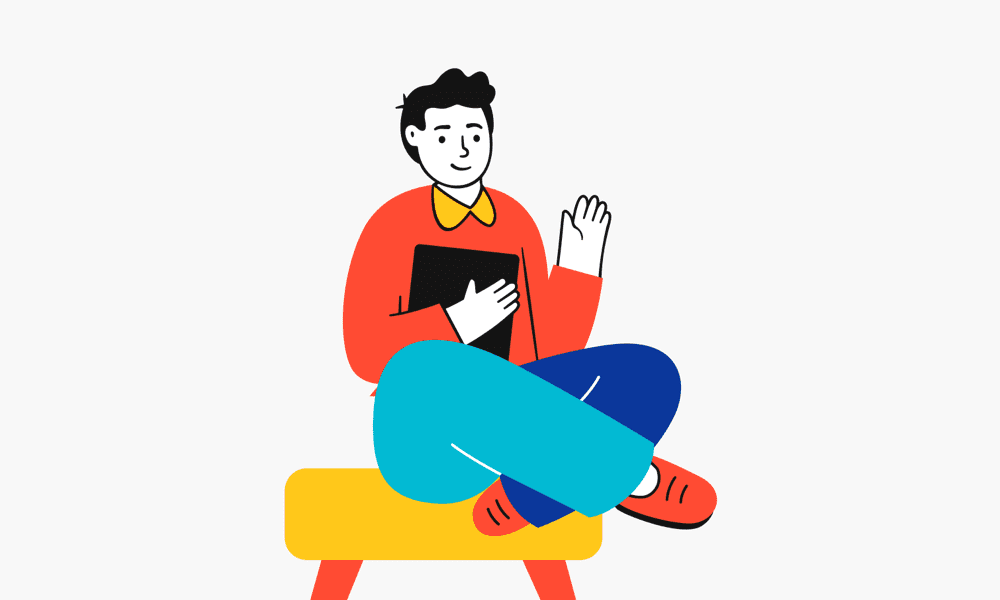So You Want to Fix Your Email Bounce Rate in 2025 and Finally Get More of Your Emails Actually Delivered?
Smart move.
While everyone’s chasing engagement hacks on TikTok, scrambling to understand AI tools, or A/B testing Instagram hooks for the hundredth time… the marketers who actually get results are paying attention to something less flashy but way more important: email deliverability.
Maybe you’re already sending campaigns, automations, even flows that should be killing it. But the results feel off – your open rates are weirdly low, click-throughs are here today, gone tomorrow and you’re wondering why a solid list just isn’t pulling its weight.
What most brands completely miss is your email bounce rate can quietly wreck your entire strategy. Because here’s the truth – none of that clever copy or slick design matters if your messages don’t even make it to the inbox. And that’s where bounce rates come in.
Email Bounce Rate and Deliverability in 2025
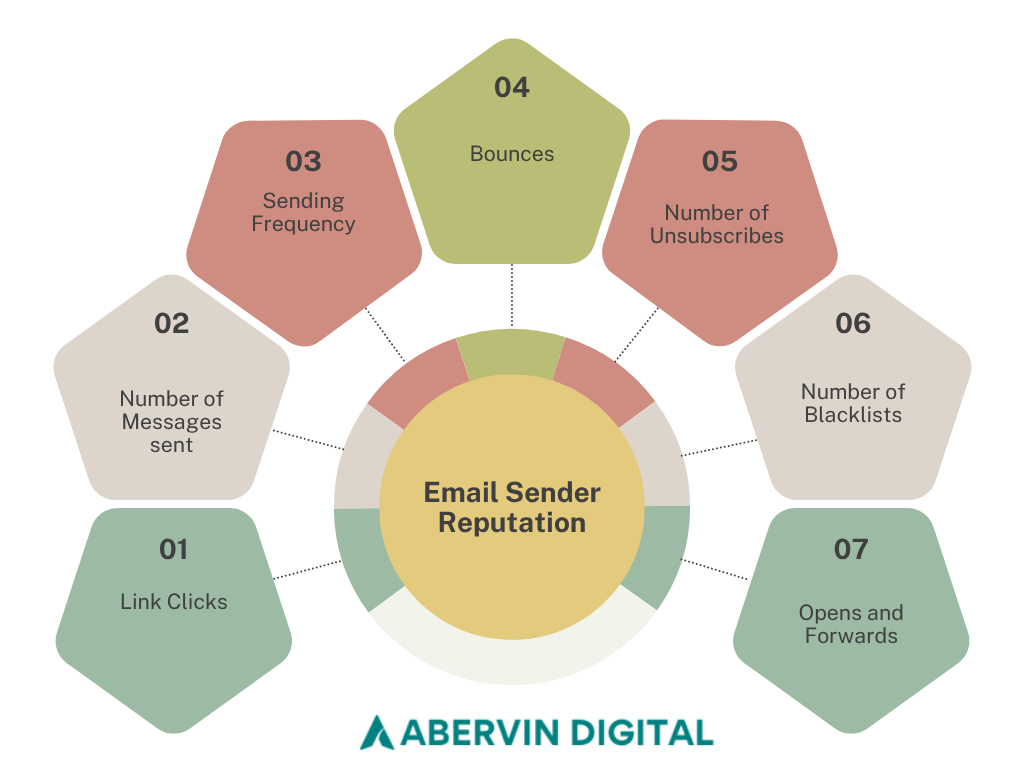
In 2025, with tighter inbox filters, new Gmail and Apple rules, and smarter spam traps, email bounce rates are now a make or break signal for your sender reputation, your revenue, and your entire email marketing program.
Let’s break it down.
Back in the day, a few bounced emails weren’t a big deal. Maybe the list was a little old, or someone typed “gnail.com” instead of “gmail.com.” No harm, no foul.
Not anymore.
Now, a high bounce rate tells inbox providers like Gmail and Outlook that your data hygiene is trash… or possibly even a spammer. And when that happens, the punishment is brutal: Your domain gets flagged. Your sender score tanks. Your emails stop reaching everyone – not just the bounces. And that, friend, is the beginning of the end for your email ROI.
It doesn’t matter if you’re selling candles, coaching programs, or SaaS tools – if your emails don’t land, they don’t convert. Period.
That’s why we wrote this for marketers who want to fix bounce problems once and for all. You’re not here to guess why your inbox placement sucks. You want to understand it, fix it, and get back to sending emails that land, get opened, and get results.
And if you’re thinking of outsourcing, check out this guide on how to hire email marketing experts without wasting your budget.
This is your 2025 deliverability playbook, packed with practical strategies to fix bounce issues and finally get the ROI you’ve been aiming for.
By the end of this, you’ll know exactly why bounce rates happen, how to spot the real problem behind them and the 10 proven ways to fix them before they ruin your reach
Let’s get into it.
The 10 BEST STRATEGIES to Minimize Your Email Bounce Rate
Before we dive into automations and engagement tricks, let’s start with the basics: Are your emails even reaching inboxes?
Because if deliverability is broken, nothing else matters.
Your email bounce rate is like a warning light on the dashboard. Ignore it, and you risk crashing your entire email strategy. But to fix the problem, you need to understand what they actually are – and not just at a surface level.
There are four main types of bounces, and each one tells a slightly different story.
Types of Email Bounce
- Hard Bounce: A hard bounce happens when you send to an address that doesn’t exist or can’t ever receive mail again. Think deactivated accounts, fake signups, or flat-out typos like “gmial.com.” Hard bounces should be removed immediately. If you keep emailing them, inbox providers see you as careless or worse, malicious.
- Soft Bounce: Temporary issue. Could be that the recipient’s inbox is full, their server is down, or your message was too large. Soft bounces might resolve on their own, but if an address soft-bounces multiple times, you should treat it like a hard bounce.
- Blocked: This means your message was rejected outright by the recipient’s server. Why? It could be due to poor IP reputation, sketchy content, domain issues, or lack of authentication. Blocks are often early warning signs that your sender reputation is degrading.
- Invalid Address: This category usually overlaps with hard bounces, but it specifically refers to email addresses that were never valid to begin with. These creep into your list through form typos, bot signups, or shady list purchases.
And this brings us to why this matters.
Why Your Email Bounce Rate Matters in 2025
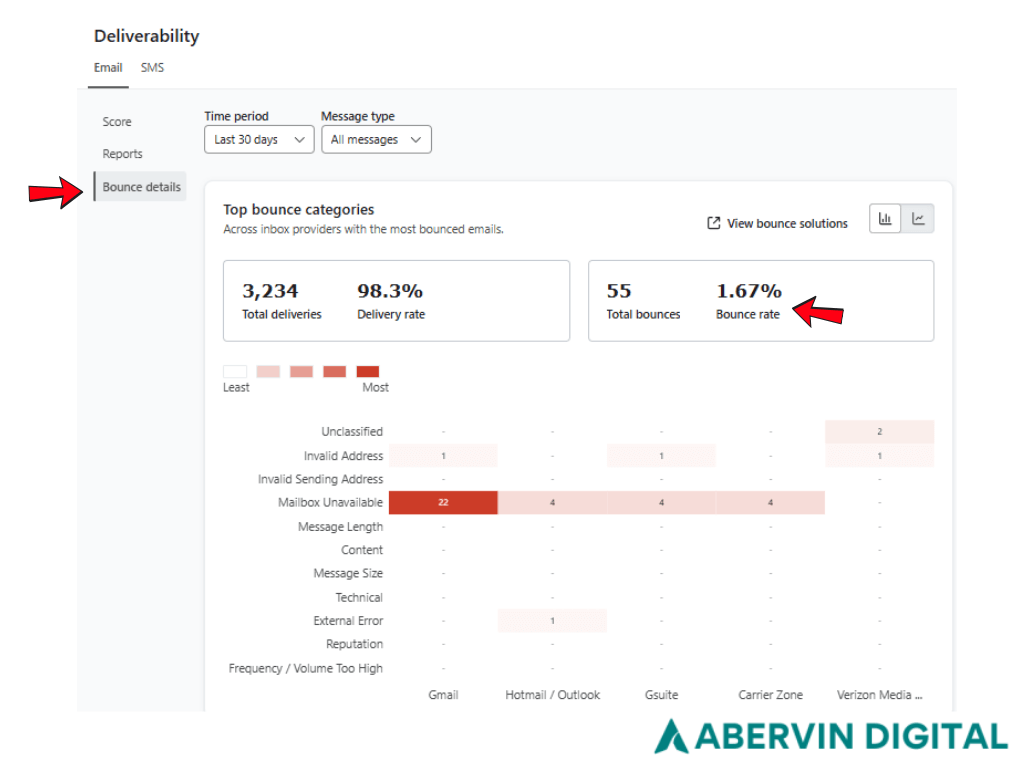
In 2025, email bounce rate is one of the biggest signals inbox providers use to decide whether your emails get through or get trashed.
Gmail, Outlook, and Yahoo all track your sending behavior behind the scenes. So when your emails bounce, even accidentally… that hurts your score with them. The more you hit bad addresses, the more your brand starts looking like a spammer, even if your intentions are clean.
Over time, this damages your sender reputation (your email domain’s version of a credit score) and hurts your domain health. And here’s where it really stings: once your email bounce rate climbs too high, even critical transactional messages like password resets or order confirmations can end up in spam.
Not trying to scare you. Just keeping it real. So for those of you wondering what is a good email bounce rate, here’s the short answer: ideally under 2%, with anything above 5% waving red flags.
If you’re still treating it like a minor metric, it’s time to reframe. Your email bounce rate is a leading indicator of your email channel’s long-term health and a silent killer if left unchecked.
Let’s dig into 10 proven strategies to lower your bounce rate, protect your deliverability, and future-proof your list in 2025 and beyond.
Strategy #1: Use Verified Email Lists Only
If you’re still buying cold lists in 2025, here’s a wake-up call: they’re email bounce rate grenades. These lists are full of outdated, unverified, or fake contacts that destroy your sender score and send your emails straight to spam.
What you want is a verified list and no, that doesn’t just mean “eyeballed it in Excel.” A true verified list is tested for format, pinged to confirm it exists, and ideally scored based on recent engagement.
You want contacts that are confirmed to be active, and in many cases, recently engaged with relevant campaigns. Look for list providers who offer triple verification (format check, SMTP ping, and engagement scoring) and who will stand behind their data with bounce guarantees.
Before you upload any list into your ESP, pause and run it through this quick 3-step checklist:
- Has it been verified within the last 60 days?
- Are the contacts relevant to your audience today – not 3 years ago?
- Does it come with opt-in documentation or evidence of compliance?
If you hesitate or answer “no,” don’t risk it. Your email bounce rate and sender reputation can’t afford that gamble. For more proven email list building strategies that actually work, check out How to Build an Email List Like a Pro and Grow Your Subscribers.
Strategy #2: Regularly Clean Your Email Lists
Even the best lists go stale. People change jobs, ditch inboxes, or go dark. And a dusty list = a dangerous list.
So what does the average email bounce rate in your industry say about your email hygiene habits? If it’s above 2%, you’ve likely got a list maintenance issue.. The fix is making sure that list hygiene isn’t a one-time event …make it a discipline.
Now I know some of you are asking, how often is enough in 2025? The rule of thumb is every 30 – 60 days, depending on how frequently you email. If you’re running weekly sends or automation-heavy flows, go monthly. If it’s a light-touch list, quarterly may suffice. But go longer than that, and you’re playing with fire.
Fortunately, automation makes this easy. Tools like NeverBounce, BriteVerify, Emailable, and ZeroBounce now integrate directly into platforms like Mailchimp, Klaviyo, and ActiveCampaign. Some even work pre-send, automatically flagging risky addresses before a blast goes out. If you’re choosing a platform this year, here’s what essential email marketing platform features you should be looking for in 2025.
Now there’s this question of should you delete bad emails or just suppress them? The answer depends. Hard bounces and known spam traps should be suppressed immediately. But soft bounces or inactive users you can put through a re-engagement campaign first. If they still ghost you after 2-3 attempts, then yes – it’s time to say goodbye.
Strategy #3: Use Confirmed (Double) Opt-In
Want to tank your email bounce rate quickly? Allow just anyone (or anything) to sign up through single opt-in.
In 2025, double opt-in isn’t just best practice, it’s what inbox providers expect from serious senders.
But let’s be honest: most brands avoid it because they think it kills conversions but that’s only true when double opt-in is done wrong – like burying the confirmation email, using dry language, or failing to explain why it’s necessary.
One way you can design a frictionless flow is to send an immediate confirmation email, branded and friendly, with a clear “tap to confirm” button. Now if you offer a reward or benefit for confirming, like access to gated content, a welcome coupon, or an exclusive freebie, you can get people to confirm, and take an extra action.
Now what if your list is already single opt-in? You’ve got two options: either re-confirm old contacts through a targeted re-engagement campaign or start fresh segments that follow a stricter double opt-in process. Either way, the goal is the same – reduce bounce risk and improve quality.
Strategy #4: Reduce Your Email Bounce Rate at the Source
Most high email bounce rate problems don’t start with delivery, they start at data entry.
If your opt-in forms allow users to input garbage data, that’s exactly what you’ll get. So instead of relying on post-send tools to clean things up after you hit send, stop bad emails from entering your system in the first place.
Here’s how:
- Smart email validation. Use tools like Kickbox, AtData, and Clearout to check for typos, format issues, and fake addresses in real time right as someone types into your form.
- Autocomplete suggestions. When users start typing @gma… your form can suggest “@gmail.com” to reduce errors. This simple trick alone can shrink your average email bounce rate.
- Bot blockers. Bots love fake signups. Add honeypot fields (hidden from real users, visible to bots) to filter them out automatically.
- Gamified opt-ins. Think spin-to-win wheels, scratch cards, or quizzes. These don’t just boost engagement… they improve accuracy. When people are engaged, they pay attention to what they type.
When you collect cleaner data, you don’t just avoid bounces, you improve your entire email ROI. For ecommerce brands, this matters even more. See our ecommerce email marketing services to scale smarter.
Strategy #5: Authenticate Your Domain to Improve Email Bounce Rate
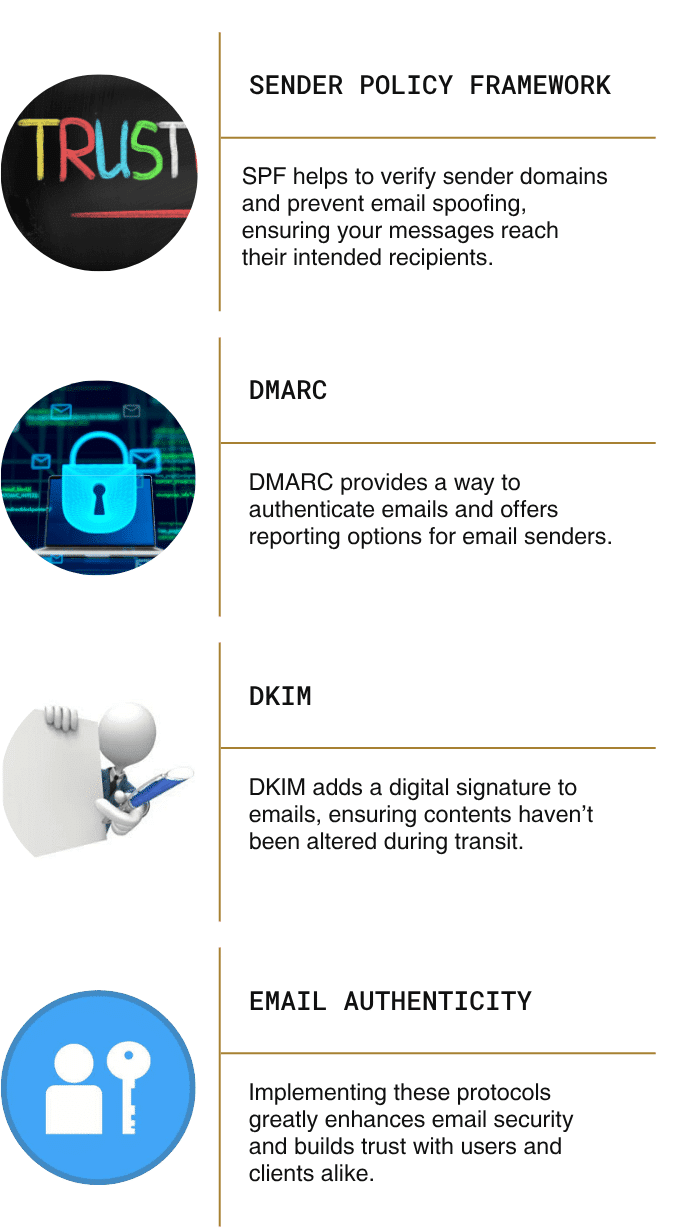
The year is 2025 and authentication isn’t optional. You have to get this all set up. With Gmail and Apple doubling down on sender transparency, any domain without SPF, DKIM, and DMARC properly set up is going to see brutal inbox placement issues in 2025. Some emails may not even get delivered at all.
Let’s break it down:
- SPF (Sender Policy Framework) is like a guest list – it tells inboxes which servers are allowed to send on your behalf.
- DKIM (DomainKeys Identified Mail) signs your emails with a digital signature to prove they haven’t been tampered with.
- DMARC sets what should happen if an email fails SPF or DKIM, and where to send the reporting.
Every domain registrar looks different, but it’s really the same setup. You’ll log in to your domain registrar (like GoDaddy or Namecheap) and navigate to the DNS management section. and add the following:
- SPF: Add a TXT record like this: v=spf1 include:sendgrid.net ~all (Replace sendgrid.net with your actual email service provider.
- DKIM: Generate a DKIM key pair usually provided by your ESP. You’ll paste in a TXT record that looks like a long string of code. This validates your email signature.
- DMARC: Start with a record like this: v=DMARC1; p=none; rua=mailto:[email protected] . Later, you can change p=none to p=quarantine or p=reject once you’re confident things are set up properly.
Most ESPs have wizards or setup instructions to configure these in your DNS settings. But you have to verify that they’re working. Use tools like MxToolbox, Google Postmaster Tools, or DMARC Analyzer to audit your domain. Set it up once and you’ll build long-term trust with inbox providers…and watch your email bounce rate drop.
Strategy #6: Send from a Reputable, Consistent IP and Domain
Your sender reputation isn’t just tied to your content, it’s also tied to your IP and domain history which is why shared IPs are a gamble. If someone else on that IP behaves badly, you share the consequences. In 2025, if you’re sending at scale, you need a dedicated IP or at least a high-reputation shared pool with good governance.
Now for some of you just starting out, you want to warm up your new domain. The best way to do it is to start with low-volume sends, ramp up over 2 – 4 weeks, and mix in high-engagement segments to build positive signals. If you blast a cold domain to thousands of contacts, you’re almost guaranteed to trip spam filters or get flagged as suspicious.
Sudden surges in send activity especially to cold or purchased lists can trigger Inbox providers to interpret this inconsistency as risky. In email, trust is built over time and lost in seconds. You can learn more about it in our blog on How to Keep Your Emails Out of the Spam Folder and Get Seen Every Time
Strategy #7: Avoid Spam Triggers and Poor Sending Practices
The type of content you’re sending still matters, so if your subject line screams “FREE!!!” and your body copy is stuffed with ALL CAPS, shady links, or sketchy promises, you’ll end up in spam or worse, blocked entirely. In 2025, spam filters have evolved beyond keyword detection and now go as far as factoring in engagement history, formatting, URL reputation, and even image-to-text ratios.
One way to get around this and be on the safe side is to avoid;
- Words like “Act now,” “100% guaranteed,” “Buy direct,” “Click here.”
- Excessive exclamation marks or ALL CAPS SUBJECT LINES.
- Link shorteners like bit.ly unless they’re branded or authenticated.
And keep your design tight – this means using mobile-optimized layouts, alt text on images, and a clear text-to-image balance. Spam filters hate image-only emails and they also penalize mismatched domains meaning if your email has only images or links to multiple, unrelated domains, that’s a red flag. Ultimately, deliverable emails are emails that look human, relevant, and trustworthy.
Want to write subject lines that don’t land in spam and actually get people to click? Check out these easy email subject line secrets that help you get more opens and sales.
Strategy #8: Monitor Engagement and Prune Inactive Contacts
Here’s the truth about email bounce rate: even if your list is verified and scrubbed of bad addresses, your deliverability can still suffer if your audience is just… silently ignoring you.
Why? Because inbox providers (like Gmail, Outlook, Apple) are watching how people interact with your emails. No opens, no clicks, no replies? That’s a red flag. They start assuming your emails don’t matter and suddenly you’re landing in the promo tab or, worse, the dreaded spam folder.
So if you want to keep hitting the inbox consistently, you can’t just clean for bounces, you have to also clean for engagement.
Here’s what that looks like:
- Watch your open and click rates by segment, especially those 60 to 90 days cold.
- Don’t ghost them immediately. Instead, drop them into a 3-touch win-back sequence.
- Use subject lines that feel human, not robotic. Try:
- “Still want to hear from us?”
- “We’re cleaning house – stay or go?”
- “Your inbox, your rules. Just let us know.”
If they open or click? Great, you can keep the convo going. If they don’t? Let them go with love. Suppress them from future sends and protect the quality of your list. This isn’t personal. You’re just protecting your deliverability.
Because in 2025, email bounce rate isn’t just about invalid addresses. It’s about interaction.
Strategy #9: Set Up Bounce Handling Rules and Automations
If you’re still manually checking bounce logs, stop. It’s 2025. Your system should be doing this for you. Most modern ESPs let you automate bounce handling with rules like:
- After 1 hard bounce → suppress immediately
- After 2 soft bounces → suppress for 30 days
- After 3 soft bounces → suppress permanently
But automation is only part of it. You also need a suppression list – a dynamic list of contacts that should never be emailed again, regardless of what other list they’re on. This protects your sender score and ensures no accidental sends to risky addresses.
Now we always recommend our readers and clients sync their suppression list across – CRM, sales tools, retargeting platform, all of it. If a contact hard bounces in your main ESP, they should also be flagged everywhere else
Strategy #10: Work With a High-Deliverability ESP
Not all ESPs (Email Service Providers) are built the same. Some give you gorgeous drag-and-drop builders but fall flat when it comes to actually delivering your email.
In 2025, you need an ESP obsessed with deliverability, inbox placement, and email bounce rate control.. You want providers that offer:
- Built-in list cleaning tools
- Deliverability dashboards
- Bounce handling automation
- Dedicated IP support
- Email authentication (SPF, DKIM, DMARC)
- Postmaster tools & feedback loop integrations
A huge run-for-the hills red flag is when providers don’t help with warm-up plans, don’t block known spam traps, or have poor shared reputations. For the average Joe, knowing what platform offers high-deliverability can be confusing so here are some ESPs that do just that:
- Mailgun (for dev teams)
- Postmark (for transactional + fast delivery)
- ConvertKit (for creators, high open rates)
- ActiveCampaign (for automation + engagement scoring)
- Klaviyo (for eCommerce with built-in hygiene tools)
Whatever ESP you choose should be more than just easy to use – it should be strategic. Here’s a guide to choosing the best email marketing software if you’re evaluating your options
Your platform is your partner in deliverability. It should have your back with proactive monitoring, smart suppression handling, and real-time feedback when things go sideways. Think of it like this: you’re building a Formula 1 email engine. Would you rather race with a pretty dashboard, or one that actually wins?
If you’ve made it this far, you’re not here to play small.
You want your emails to not just land in someone’s inbox but actually get read and acted on – Contact Abervin Digital at +1 (720) 583-5547 or visit Abervin Digital to check out our pricing and packages or learn how we can transform your email list into a growth machine..