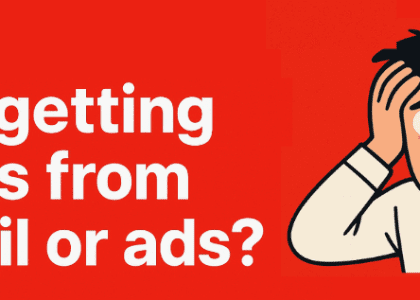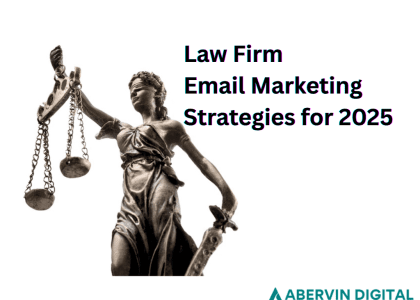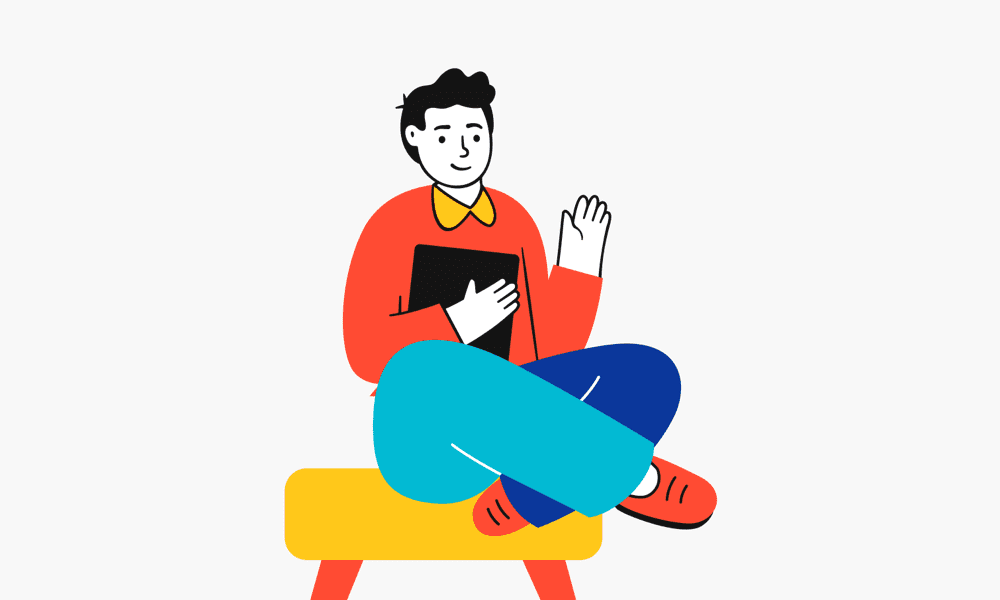“What are the email deliverability best practices that actually work in 2025?”
In this blog, we break down the email deliverability best practices to help your emails actually reach your audience. We help you handle everything from authentication to avoiding spam triggers.
Struggling to stay out of the spam folder? You’re not alone and you’re definitely in the right place. Let’s get into it.
Creating the perfect email that lands in the inbox is tough. If anyone says it’s easy, they’re wrong..
Let’s say you write and design the perfect email. You spend an hour (maybe more) putting it together.
Killer subject line? Check. Fire design? Check. Call-to-action so smooth it should win an award? Double check.
You hit “send” feeling like a boss… and then? Nothing. Like, literal ghost town vibes.
Not because people didn’t like it – they just never even saw it.
That’s the truth about email marketing in 2025. When your emails never reach people’s inboxes, they might as well not exist. Your “perfect email” just became, well… NOTHING!
What is Email Deliverability?
Deliverability (aka the behind-the-scenes work that puts your email in the right inbox) drives everything in email marketing. Everyone talks about the copy, the design, the timing… but while they’re important. Deliverability is the most important thing your business must solve if you want results from email marketing.
And it’s not just about spelling things right or making your emails pretty. Gmail and Yahoo now use advanced AI spam filters. They won’t let your emails through unless you follow the rules.
According to Validity’s 2023 Email Deliverability Benchmark Report , 1 in 5 emails gets filtered or blocked before reaching the inbox. That’s 20% of your hard work sent into spam folders or completely shut out.
If you’re thinking, “Well, spam filters are just targeting shady businesses,” we’ve got some bad news.
Even legit businesses, side hustlers, and creators like us land in spam just because we missed one tiny setup step or stuck to old-school tactics. Welcome to 2025 and AI Spam Filters.
What’s Inside This 2025 Email Deliverability Guide (and Why It Matters)
In this guide, we’re giving you a comprehensive breakdown of:
- Why even good emails get flagged sometimes
- Common marketing mistakes that tank your deliverability
- How to set up your email sender settings – SPF, DKIM, and DMARC (without pulling your hair out)
- Easy ways to build a strong sender rep over time
- How to double-check your emails before you blast them out
Because if people never see your email, it doesn’t matter how funny, smart, or beautiful it is. The first step to email marketing profits is showing up in your target audience’s inbox.
You know that feeling when you send out a fire email and it…just…vanishes into the spam wormhole? Yeah, we’re not letting that happen to you. Cool, cool. Now that we’ve got that sorted, let’s jump straight in..
Email Deliverability Best Practices: Why Good Emails Still Get Flagged by Spam Filters

As we said earlier, spam filters don’t just flag shady emails. The good ones and honest senders are getting burned too.
Every email has to pass through multiple checkpoints before reaching a user’s inbox. These checkpoints are Spam Filters. Spam filters learn to spot shady behavior by analyzing patterns. Whether it’s weird subject lines, sketchy links, or just bad vibes (okay, not vibes exactly, but you get me).
When you send an email, the filter compares it to a list of “bad email behaviors” it has learned over time. Spam filters don’t guess, they evaluate dozens of signals using a multi-layered system. Knowing how that works helps you follow email deliverability best practices. These filters run checks on:
- Header Analysis: They scan the technical bits (like sender IP, timestamps, and routing) to see if anything looks off.
- Content Review: They actually read your email, looking for certain words, phrasing patterns, or structures that scream “spam!”
- Authentication Checks: They check if the email really came from who it says it did, using methods like SPF, DKIM, and DMARC (don’t worry, we’ll break that down in a bit).
- Behavioral Signals: Filters even examine how past recipients interacted with emails from your address – Are recipients opening it, replying, or immediately hitting “Report Spam”?
After all that checking, the email either lands in the inbox… or the spam folder slams the door shut. Behind the scenes, some filters even use machine learning. That means they learn from what millions of users mark as spam every day, getting smarter over time. So even old-school “spam tricks” that worked a few years ago might flop today.
6 Email Deliverability Best Practices To Stick To
Now that you know what spam filters do, here are some reasons why you may be a good legit business trying to reach your customers and still get flagged. These are email deliverability best practices you’ll want to get familiar with (and stick to)
1. Spammy Words and Phrases
Words like “FREE,” “GUARANTEED,” “RISK-FREE,” “Urgent deal,” or “Get rich today!” and even too many dollar signs ($$$) will set off alarm bells. As part of email deliverability best practices, you should avoid sounding like a late-night infomercial. Instead, write like you’re talking to a real person. Authenticity beats hype every time.
2. Too Many Links, Bad Links or Attachments
Load your email with too many links or sketchy-looking attachments, and you’re practically begging the spam filter to block it. Even linking to a legit site with shady design can tank your entire message. One bad link can ruin your whole effort. So stick to a few clean, relevant links and avoid attachments unless absolutely necessary.
3. Crazy Formatting
All caps, neon colors, multiple fonts, giant images with barely any text are a quick way to get spam filters to hate you. A cleaner design isn’t just better for your reader; it’s also a core part of email deliverability best practices. If you want to land in inboxes, go for simple, skimmable, and mobile-friendly content.
4. Misleading Subject Lines
If your subject line says “Your package has arrived” but you’re selling a webinar or you’re hyping your subject line like “YOU WON A MILLION DOLLARS” and then talking about socks inside the email… not only will people hate you, but the filters will catch on fast.. Be real and relevant. Learn our subject line deliverability best practices here.
5. Missing Authentication
If you don’t have SPF (Sender Policy Framework), DKIM (DomainKeys Identified Mail), and DMARC (Domain-based Message Authentication, Reporting & Conformance) set up, it’s like showing up to a VIP event with no ID. Even if your email is squeaky clean, it could get blocked. These technical setups are foundational to email deliverability best practices, signaling to providers like Gmail and Outlook that you’re a verified sender and not an impersonator. We unpack this in full, just a little further down.
6. Sending to Bad Email Lists & A Bad Reputation
Using purchased or scraped email lists filled with dead or fake addresses crushes your sender reputation. A major part of email deliverability best practices is list hygiene and this starts with building your list organically with people who actually want to hear from you. You can avoid deliverability issues and learn more about how to do this in this blog – How To Grow Your Small Business With Email Marketing in 2025
Even if your email sneaks past the spam filter and hits someone who didn’t ask for it, they might block or report you. And once people block or report your address (like [email protected]), spam filters remember and your sender reputation takes a hit. There’s even a real score out there (0–100) for how “trustworthy” you seem. Email providers call this trustworthiness score – a sender score. When you earn a high score, filters trust you but if your score drops, good luck getting through.
Now earlier we talked about Authentication Checks where we said “don’t worry, we’ll break that down in a bit” its break it down time… haha!
Let’s talk about SPF, DKIM, and DMARC – what are they and why must you set them up. We’ll also discuss how to set up a Custom Domain and authenticate it properly as well as the importance of a Dedicated Sending IP (for high-volume senders).
Email Deliverability Best Practices Start with SPF, DKIM, and DMARC – Here’s Why
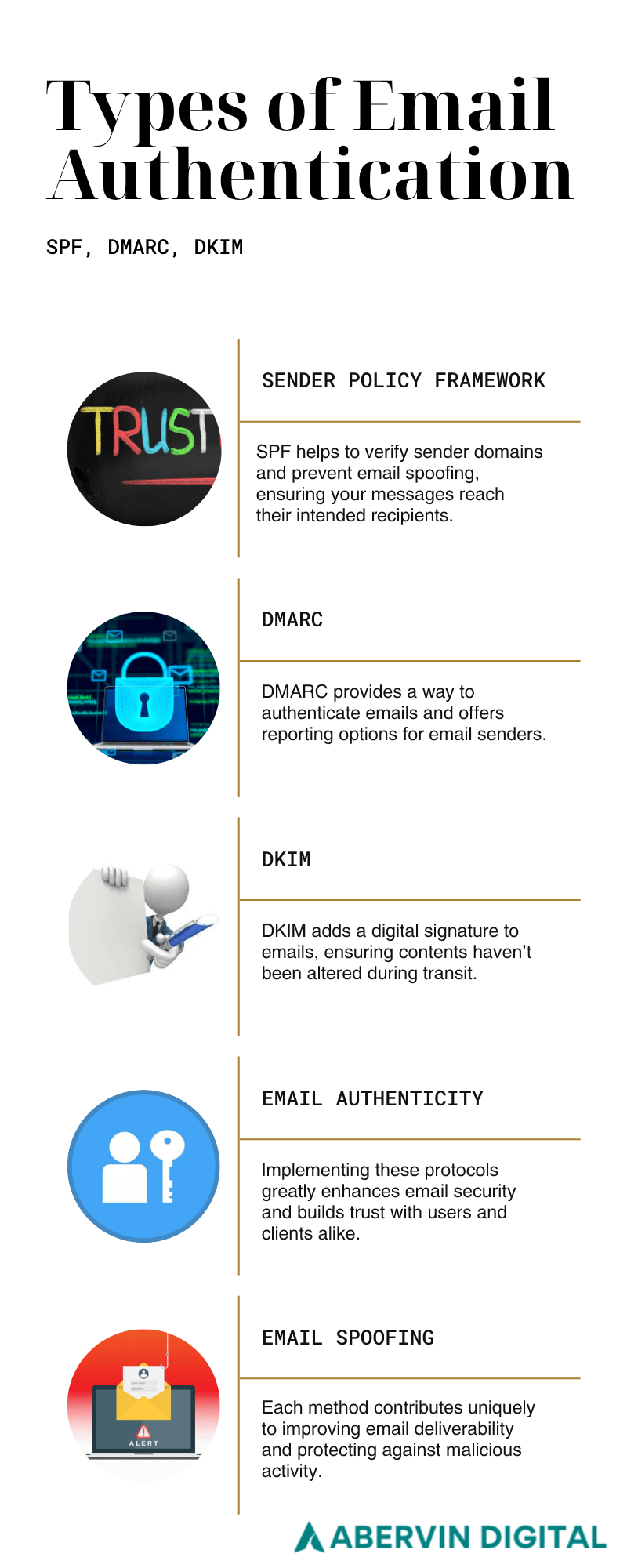
Setting up SPF, DKIM, and DMARC in your email marketing software isn’t just a thing for nerds… it’s one of the most impactful email deliverability best practices there is.
Think of the process of sending and receiving emails like the postal system. You put a return address on the envelope (that’s SPF), you sign the letter with a personal stamp (that’s DKIM), and the post office checks both before handing it to someone’s mailbox (that’s DMARC).
Now, in simple terms:
SPF (Sender Policy Framework)
This tells mail servers which IP addresses your domain authorizes to send emails. If someone that’s not on the permitted addresses list tries to send an email claiming to be you, SPF says, “Not today!”. If you skip this step, you’re ignoring one of the most basic email deliverability best practices, leaving your domain vulnerable to spoofing.
DKIM (DomainKeys Identified Mail)
DKIM adds a digital signature like a tamper-proof seal to your emails. It uses cryptographic keys to “sign” your emails so recipients can confirm you actually sent them and that no one tampered with them during transit. It’s your way of saying, “Yes, I am sending this message.”
DMARC (Domain-based Message Authentication, Reporting & Conformance)
This is the rulebook. DMARC provides instructions to receiving servers as to what they should do in the event that an email does not pass SPF or DKIM checks. Should they quarantine it? Reject it? DMARC lays down the law and also provides reports so you can monitor any shady activity.
According to Google Postmaster Tools and Cisco Talos, roughly 85-90% of all email traffic on the internet is spam. That means inbox providers like Gmail, Outlook, and Yahoo are brutal about filtering anything that might be suspicious. If your emails don’t pass these technical tests, spam filters will toss them into the spam folder or worse, block them entirely.
In a 2023 Validity study, emails sent from domains without SPF/DKIM/DMARC saw average inbox placement rates as low as 49%, while fully authenticated senders reached inboxes at a rate of 93% or more.
So if you’re serious about getting your emails seen, not just sent, follow email deliverability best practices to set up SPF, DKIM, and DMARC. These are non-negotiable.
How to Set Up a Custom Domain and Follow Email Authentication Best Practices
Okay, now let’s say you’ve got your business name and a shiny new website. Great! But if you’re still sending emails from [email protected], you’re asking people (and inbox filters) not to take you seriously.
So here’s how to follow email deliverability best practices with proper domain setup:
Step 1: Buy a Domain: Pick a domain from a place like Google Domains, GoDaddy, Namecheap, or Cloudflare. Let’s say you get freshbrewnews.com.
Step 2: Set Up Email Hosting: You’ll need a host for your email. If you’re using a platform like Google Workspace or Microsoft 365, they’ll handle a lot of the setup. But if you’re using a platform like Mailchimp, Klaviyo, or ConvertKit, it usually prompts you to add DNS records to your domain registrar. Now it doesn’t matter what email marketing platform you choose, as long as they have these features, you should be good to go.
Step 3: Add DNS Records for SPF, DKIM, and DMARC: Here’s the kicker – every domain registrar looks a little different, but the concept is the same. You’ll log in to your domain registrar (like GoDaddy or Namecheap) and navigate to the DNS management section. and add the following:
- SPF: Add a TXT record like this: v=spf1 include:sendgrid.net ~all (Replace sendgrid.net with your actual email service provider.)
- DKIM: Generate a DKIM key pair usually provided by your ESP. You’ll paste in a TXT record that looks like a long string of code. This validates your email signature.
- DMARC: Start with a record like this: v=DMARC1; p=none; rua=mailto:[email protected] . You can switch p=none to p=quarantine or p=reject after verifying that everything is set up correctly.
To check if your settings are working use tools like MxToolbox, Google Admin Toolbox, or DMARC Analyzer . These tools will show you whether your domain passes authentication checks and follows today’s email deliverability best practices.
Why High-Volume Senders Need a Dedicated IP to Improve Email Deliverability
A dedicated IP is one of the top email deliverability best practices for high-volume senders.
If you’re sending a significant volume of emails – think newsletters, promotions, or transactional emails – a dedicated IP address can be a game-changer. When you send email, it’s not just your domain that email providers notice – your IP address (usually provided by your ESP) also builds a reputation over time.
Think of a dedicated IP like your own lane on the freeway. If you’re on a shared IP (the default for most free or entry-level email plans), you’re riding with hundreds or thousands of other businesses. If one of them behaves recklessly (i.e. sends spam), inbox providers will penalize your emails too. But when you use a dedicated IP, you control your reputation entirely and avoid getting dragged down by other senders on a shared IP.
When You Need a Dedicated IP
When you build a solid sending reputation, email providers will deliver, not bury, your messages – and people are more likely to open and engage with them. You don’t need a dedicated IP to achieve this if you send fewer than 50,000 emails per month. You’ll be just fine on a shared plan with good hygiene and authentication.
But if you’re regularly sending more than 100,000 emails per month, or if email is your main sales channel (e.g., for an ecommerce business), then a dedicated IP gives you control over your sender reputation. High-volume senders also benefit from establishing consistent sending patterns, which ISPs favor – and a dedicated IP allows for this consistency.
Keep in mind: you must gradually warm up a dedicated IP by slowly increasing your email volume over several weeks. If you suddenly go from zero to 100k, inbox providers will filter or block your emails.
According to SendGrid, senders with properly warmed-up dedicated IPs see 15-20% higher deliverability rates compared to those stuck on crowded shared ones — especially during seasonal peaks like Black Friday, when everyone’s inbox is on fire.
How To Build A Strong Sender Reputation
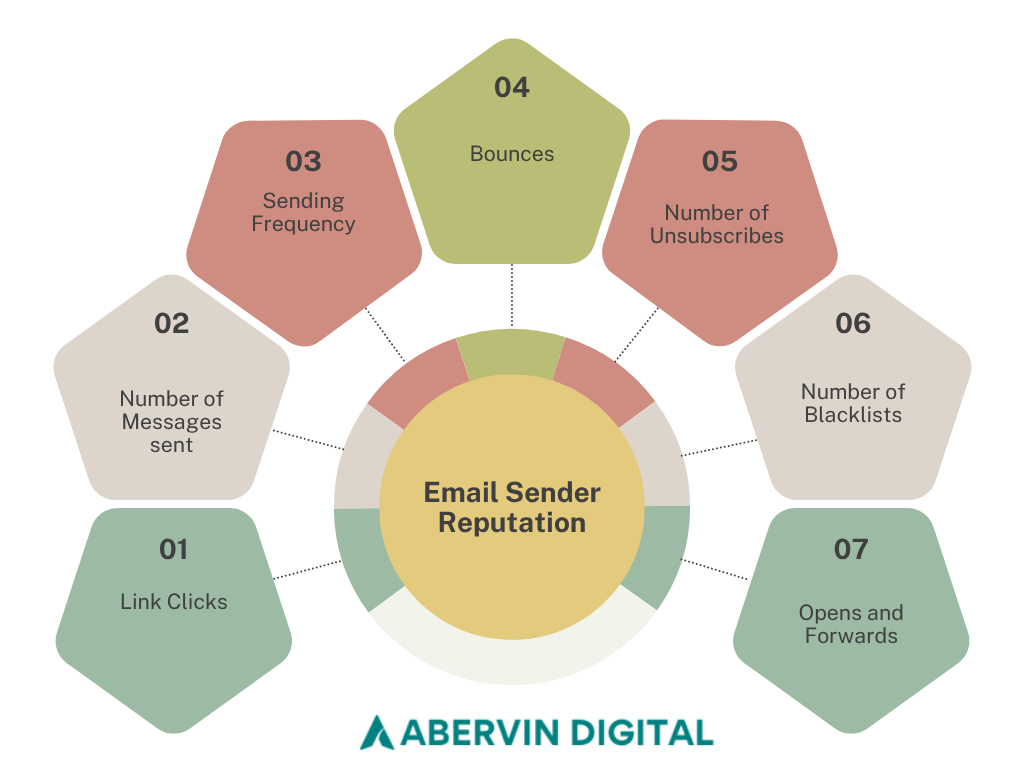
Building a sender reputation is an ongoing process and a core part of email deliverability best practices in 2025.
When you meet someone new, you don’t just bombard them with information all at once, right? The same goes for email marketing.
When you’re using a new domain or IP address, it’s important that you ease into sending emails to build trust with Internet Service Providers (ISPs). This process is called warming up. It means gradually increasing your email volume over a few weeks.
Let’s go through this process and some of the best ways to build and maintain a strong sender reputation.
Warming Up a New Domain/IP Address
The best way to warm up a new domain/IP address, is to start by emailing only subscribers who are most likely to open and engage. Then gradually increase the volume over a period of 4-8 weeks.
For example, start with 500 emails per day, then double the amount every few days, monitoring engagement metrics like open rates, click-through rates, and bounce rates closely. High engagement and low bounce rates indicate a healthy sender reputation. This method is one of the most effective ways to improve email deliverability and show providers you’re a trusted sender, not just another spammer.
Sending Emails At The Right Frequency
Sending emails too often can annoy your subscribers, while sending them too infrequently can make them forget about you. So, how often should you be reaching out to your audience?
Research suggests that sending 1-3 emails per month is a good starting point and then slowly ramping up over time to 1-3 emails per week. You’re showing up enough to stay relevant, but not so much that it feels like spam. This frequency sweet spot is one of those subtle but essential email deliverability best practices that helps maintain engagement and trust..
So here’s what you should do;
- Set expectations early: Tell people how often you’ll be emailing when they first sign up. Don’t surprise them with daily emails if you said “monthly updates.”
- General rule of thumb: While there’s no one-size-fits-all answer, most brands do well with 1–3 emails a week. Not too clingy, not too distant.
- Check your stats: If people are opening your emails and not unsubscribing, you’re probably on the right track. If opens are down and unsubscribes are up? Pull back a bit.
- Go with the flow: If it’s holiday season or you’ve got a sale, it’s okay to email more – just make sure you’re actually saying something worth reading.
Maintaining a Consistent Sending Schedule
Consistency in your email sending schedule helps build trust with both subscribers and ISPs. On the other hand, irregular sending patterns like vanishing for weeks and suddenly sending five emails in a row can raise red flags and negatively impact deliverability.
So here’s the smart thing to do;
- Pick your days: Look at when your audience is most active and use that to determine the best days and times to send emails. Maybe Wednesdays at 10am are gold for your business. Your analytics dashboard has the answers.
- No sudden blasts: If you need to increase volume, ease into it. Don’t just double your list overnight.
- Plan ahead: Use a simple calendar or reminder to plan campaigns in advance so you’re not scrambling last minute and you have a steady flow of content. (Google Sheets or Notion work great.)
Segmenting Your List
Different folks, different needs. Your audience is not thousands of clones of the same person so why send the same message to everyone?
Imagine getting baby product emails when you don’t even have a kid. When you don’t segment your list, you send messages that seem and are usually out of touch with your audience. This is why it’s important to use an email marketing software with powerful segmentation capabilities
Segmenting your email list based on behavior, purchase history, or engagement levels lets you speak directly to what matters most to each group. This personal touch isn’t just smart marketing, it’s one of the easiest email deliverability best practices to implement.
When emails feel relevant, subscribers engage. More engagement means fewer spam complaints, fewer bounces, and more sales.
There are a plethora of ways to segment a list. Got people who haven’t opened in 3 months? Create a segment and send them a “Hey, you still there?” type of email. People pay attention when the email actually feels meant for them – and attention is money. More engagement means more sales, period.
Now that you understand what spam filters watch for, you can avoid landing in spam folders by setting up your custom domain and authenticating it correctly. You know what words to avoid (see above) so you already have or are able to create the perfect email.
But there is one final step before you hit “SEND” – Testing!
How to Test and Improve Email Deliverability Before Hitting Send

Before you launch that email campaign, hit pause and test. A pre-send check can flag deliverability problems you didn’t even know existed like broken authentication, spammy content, or an IP reputation in decline.
Pre-send testing is one of the most overlooked email deliverability best practices, but it’s also one of the most powerful.
Here are a few tools that can help you with pre-send checks:
- MailTester: This tool evaluates your email’s spam score, checking for issues like missing authentication records or problematic content.
- GlockApps: Provides insights into inbox placement, spam folder delivery, and authentication status across various email providers.
- MXToolbox: Offers a comprehensive deliverability report, analyzing factors like blacklisting, SPF, DKIM, and DMARC records.
- SenderScore: Assigns a reputation score to your IP address, indicating how trustworthy your emails appear to ISPs.
- Lemwarm: Simulates real-world sending scenarios to assess how your emails perform in terms of deliverability.
How to Know If Your Email Deliverability Is in Trouble
When you’re trying to figure out whether your emails reach inboxes or vanish into cyberspace, you’ll find a few key warning signs.
One of the first clues? A sudden drop in open rates. That likely means inbox providers started flagging your messages as spam..
If you also notice bounce rates creeping up, that’s another red flag – it usually points to problems with the quality of your list or damage to your sender reputation. You can visit our blog on how to fix your bounce rate in 2025 to get insights on how to solve this problem.
At the same time, an uptick in spam complaints from recipients can seriously impact how mailbox providers view your messages, chipping away at your sender trust score.
And then like we mentioned earlier missing or incorrectly setting up SPF, DKIM, or DMARC records can trigger filters and block delivery entirely. If things spiral, you might even land on a blacklist – the email world’s version of getting ghosted.
That’s why keeping an eye on these metrics and acting quickly when things look off is the ONLY way to fix your deliverability issues. If that happens, your next move is to figure out how to get delisted and start repairing the damage.
Here at Abervin Digital, we guide our clients and readers step-by-step, so of course, we’ll walk you through how to request delisting and know when it’s time to change your domain or IP
How to Get Delisted and Know When It’s Time to Switch Domains or IPs
Blacklists are basically databases that track senders who trip spam filters. If they flag your domain or IP, your email reach takes a nosedive.. What this means is no matter how beautiful or how carefully written, your messages might never make it to the inbox.
If you discover that a blacklist flagged your IP or domain, start by finding out which one added you. As we mentioned earlier tools like MXToolbox and Clearout make this process pretty straightforward, scanning your sender information across dozens of known blacklists. Once you pinpoint the blacklist, your job is to understand what triggered it.
More often than not, it’s because of spam complaints, sending emails to invalid or outdated addresses, or even security lapses like compromised email servers. All of these issues violate email deliverability best practices and can cause you to land in the spam section.
Once you have a report that shows you what the issue is, you need to fix it – and this could mean anything from cleaning your email list, tightening your sending practices, or setting up proper authentication records like SPF, DKIM, and DMARC. After you fix the root issue, you can submit a request for removal.
Each blacklist has its own process, but most of them ask you to explain what happened and prove you’ve taken action to fix it For example, Microsoft’s delisting tool, for example, needs a clear explanation and proof you’ve improved your email practices..
How fast you get delisted depends on how strong your case is and which blacklist you’re dealing with. In the meantime, staying proactive with monitoring tools and list hygiene goes a long way in keeping you off those lists for good.
Switch Domains and IPs Without Tanking Your Deliverability
When your efforts hit a wall and you just can’t shake a bad sender reputation, that’s when you might need to consider a more dramatic move – like changing your domain or IP altogether.
Let’s get into when and how to change your domain or IP.
Switching your sending domain or IP address is never something to rush into. Think of it as more of a “break-glass-in-case-of-emergency” move. You only reach this point when your email deliverability best practices have failed to turn things around. Maybe you cleaned your list, fixed your content, and submitted delisting requests but you still end up in spam.
But even then, the transition isn’t as easy as flipping a switch.
You have to “warm up” the new domain or IP, which means slowly increasing the number of emails you send so inbox providers can start associating your new sending identity with good behavior.
It’s like introducing yourself to a new crowd… you don’t barge in shouting, you ease into it. That also means setting up proper authentication (SPF, DKIM, DMARC) so your emails look legit and trustworthy.
Throughout the process, you’ll need to keep a close eye on performance metrics – open rates, bounces, spam complaints – so you can catch and fix issues early.
And here’s the thing: changing your domain or IP doesn’t wipe your slate clean if you keep repeating bad practices. Inbox providers are smart, and they track patterns over time, not just names and numbers.
So if you’re going to make the switch, treat it like a reboot, not a reset – because your reputation still follows you.
Turn Email Deliverability Best Practices Into Real Results
The truth is, landing in the inbox isn’t just luck – it’s strategy. If you want your emails to get seen, read, and acted on in 2025, catchy subject lines aren’t enough. You need strong systems, smart habits, and consistent execution of email deliverability best practices.
That’s where we come in.
At Abervin Digital, we help businesses like yours turn email into one of your highest-performing marketing channels – clean lists, deliverability optimization, compelling content, the whole package.
If you’re ready to finally get seen in every inbox or just want to make sure you’re on the right track, then reach out to us at +1 (720) 583-5547 or check out our pricing and packages at Abervin Digital. Let’s get your emails the attention they deserve.