Before you commit to a new tool or keep pouring money into one you’ve outgrown, read this guide on the email marketing platform features you need to compete (and convert) in 2025.
Email marketing remains one of the most effective strategies to grow your business. According to Campaign Monitor, it offers a staggering ROI of 122%, outperforming many other digital tactics. But to unlock its full potential, you need the right email marketing platform features at your fingertips.
Your email marketing platform is either helping you scale… or quietly holding you back.
Whether you’re launching an ecommerce store or scaling an enterprise campaign, your platform’s features directly affect how you engage your audience, increase conversions, and build customer loyalty.
So, if you’re uncertain about which platform fits your goals, here are seven best email marketing platform features to look for in 2025.
Let’s dive in!
1. Sign-Up Form Builder: A Must-Have Email Marketing Platform Feature to Grow Your List
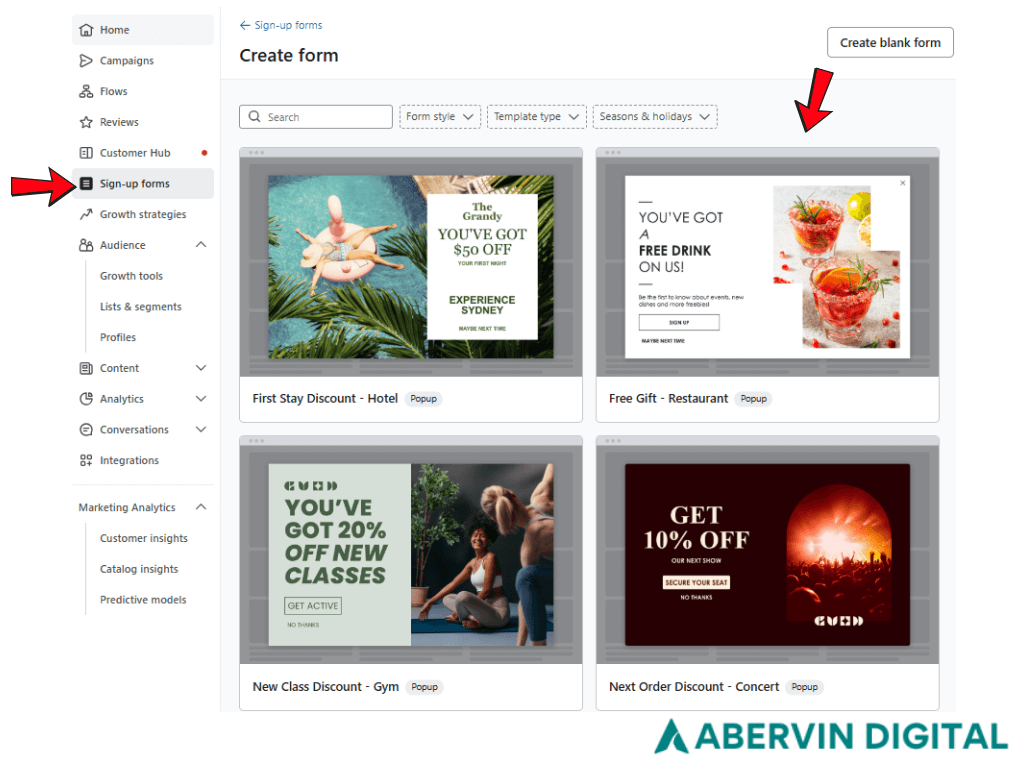
Imagine visiting a cool website with all the products or services you like and when you leave, there’s no prompt to stay in touch. That’s exactly what happens when your site lacks a solid sign-up form.
A great sign-up form helps grow your list and understand your audience better. From collecting emails to capturing product preferences, it’s the foundation of an effective email strategy. Here are the key features to look for.
Easy Integration
Make sure your sign-up form plays nicely with platforms like Shopify, BigCommerce, and WooCommerce. This keeps all your data in one place, making marketing a breeze
Customizable HTML Designs
Your sign-up form should look and feel like your brand. With customizable templates, you can match the form to your website’s style, giving users a consistent experience.
Multiple Form Types
Mix it up with embedded forms, pop-ups, or full landing pages. Using a variety of form types helps you catch leads no matter where they are in their buying journey.
Smart Fields
Collect more than just emails…grab phone numbers, product interests, and more. This info lets you create more personalized marketing messages.
Advanced Targeting
Show forms based on where someone’s located, what device they’re using, or how they’re interacting with your site. This makes your forms more relevant and effective.
Try using exit-intent pop-ups – these appear when someone’s about to leave your site and can save up to 15% of visitors by offering last-minute deals or asking for contact info. By building your sign-up form strategy with these features, you’ll connect with more potential customers and grow your email list faster.
2. Email Segmentation and List Management: Powerful Features of Email Marketing Platforms
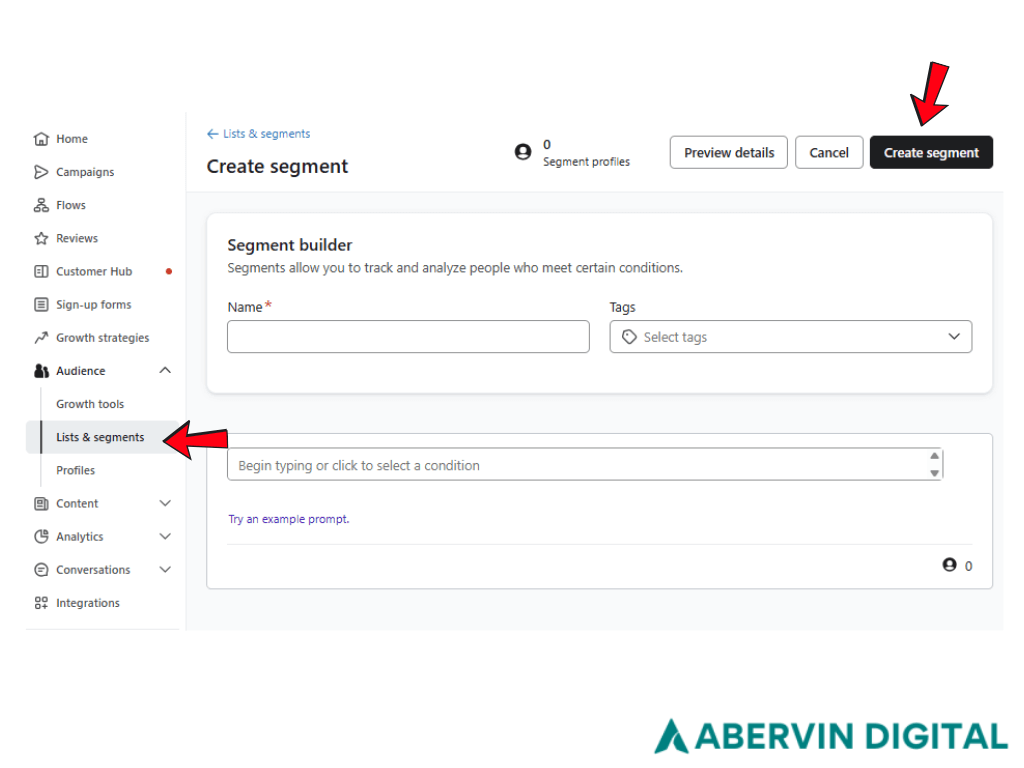
Every so often, you get an email lands that feels like it was written with you in mind. That’s segmentation at work.
Great email marketing platform features should allow you group your audience based on their behavior, interests, or buying patterns. This way, you can send messages that really hit home.
And when people feel like an email speaks to them, they’re way more likely to engage and take action. You can learn more about this in our blog on Email List Management : 4 Tips To Clean, Segment & Convert in 2025. In the meantime here are some features to look for.
Behavior-Based Triggers
Ever notice how you get an email after checking out a product online? That’s a behavior-based trigger. You can set up emails to automatically go out when someone does something specific, like visiting your site or making a purchase. If someone keeps looking at a certain product, you can send them a special offer for that exact item.
Automatic List Cleanup
Keeping your email list healthy is crucial. With automated tools, you can get rid of invalid addresses or people who never open your emails. This way, you’re only reaching out to folks who are actually interested.
Predictive Analytics
This is next-level stuff. By analyzing customer data, you can predict who’s likely to buy next. That means you can focus on the people who are most likely to become high-value customers.
Loyalty Program Integration
Hooking up your emails with your loyalty program lets you reward your best customers. Send them exclusive deals and special offers as a way of saying thanks for sticking around.
Jenni Kayne boosted revenue 14.5% by segmenting their list by interest areas. They divided their audience based on interests. While some got emails about clothes, others saw content about home goods. This made sure people were getting emails about things they were actually into, which led to more sales.
To build a smart strategy for your business, explore our expert guidance on email segmentation and ecommerce email marketing.
3. Done-for-You Email Templates & Automations: Time-Saving Email Marketing Platform Features
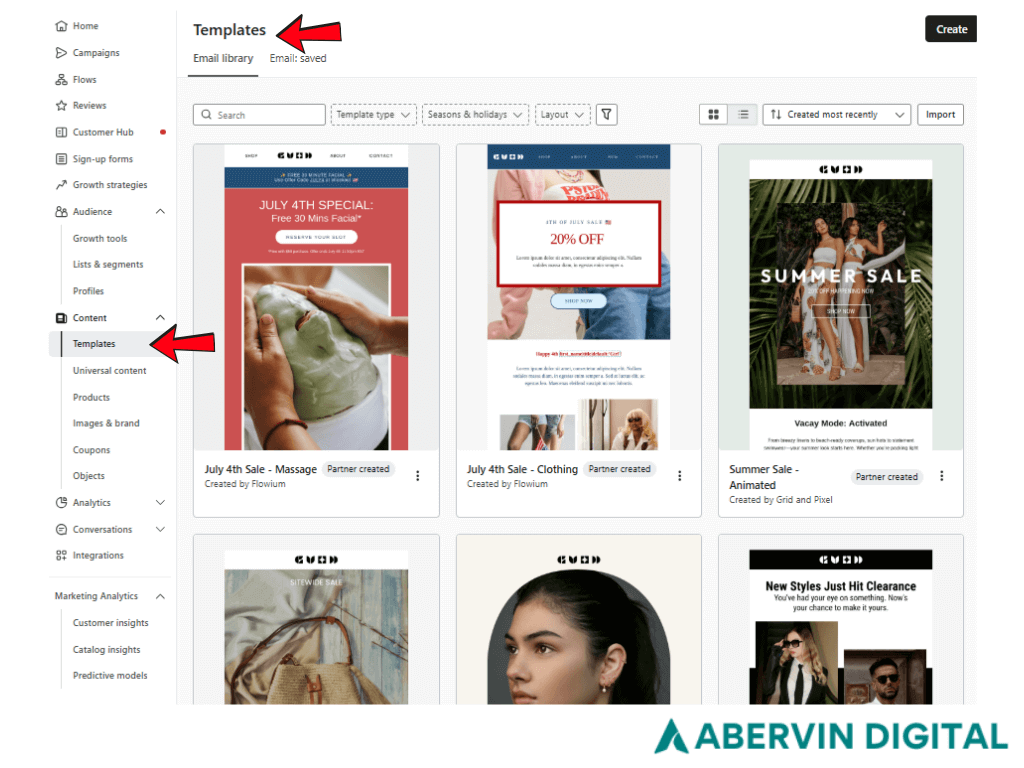
Running a business is no joke. Between client work, operations, and marketing, there’s hardly time to design emails from scratch. That’s why one of the most valuable email marketing platform features is access to done-for-you templates and automated workflows.
These tools save time, keep your branding consistent, and help you launch high-converting campaigns faster.
Drag-and-Drop Editor: Design without Coding
A drag-and-drop editor makes it easy to build beautiful, responsive emails without writing a single line of code. HubSpot reports that well-designed emails can improve click-through rates by up to 42%. Look for platforms with mobile-optimized templates because over 41% of email opens happen on mobile devices. To explore platforms with these capabilities, check out our complete guide to choosing the best email marketing software.
Dynamic Content Blocks: Smarter Personalization for Higher Conversions:
Dynamic content blocks are blocks of content within an email that automatically adjust based on a customer’s behavior, demographics, or past purchases. If a customer recently bought a skincare product, your next email could feature complementary items like a cleanser or moisturizer. People engage more when they feel like the message actually speaks to them.
AI-Powered Subject Line Generator: Get More People to Open Your Emails:
Your subject line is the first (and sometimes only) thing people see before deciding whether to open your email. AI-powered generators analyze past performance, industry trends, and customer behavior to help you generate subject lines that actually get clicks. Campaign Monitor found that personalized subject lines (e.g “This is for you {FIRSTNAME} ) have a 26% higher open rate.
Now, to take the guesswork out of what works best, run A/B tests on subject lines to see what resonates with your audience. A small tweak like adding an emoji or switching to a question format – can make a big difference. Wondering if emojis will help or hurt your email engagement in your niche? Here’s how to use them right.
Extensive Template Library: Ready-to-Use Designs for Any Campaign:
Not all email campaigns have the same goal or serve the same purpose. Sometimes you need a welcome email for new subscribers, other times it’s a follow-up for abandoned carts, or a promotional blast for an upcoming sale. Having a variety of templates gives you access to designs optimized for different goals ensuring your emails match their purpose.
According to MarketingSherpa, emails with a clear, structured layout can improve engagement by up to 30%. The right template makes your message easy to read and visually appealing.
Your email marketing platform features should support a wide range of templates so you’re always prepared – no matter the campaign.
Want templates that are perfect for your eCommerce campaigns? Explore our eCommerce email marketing services.
And don’t forget – testing is everything. A/B test your designs, subject lines, layouts, personalization, and the best time to send emails. Each tweak brings you closer to what actually works. Start with a solid template, make adjustments along the way, and watch your engagement rates soar.
4. Email Automation: One of the Best Email Marketing Platform Features for Customer Retention
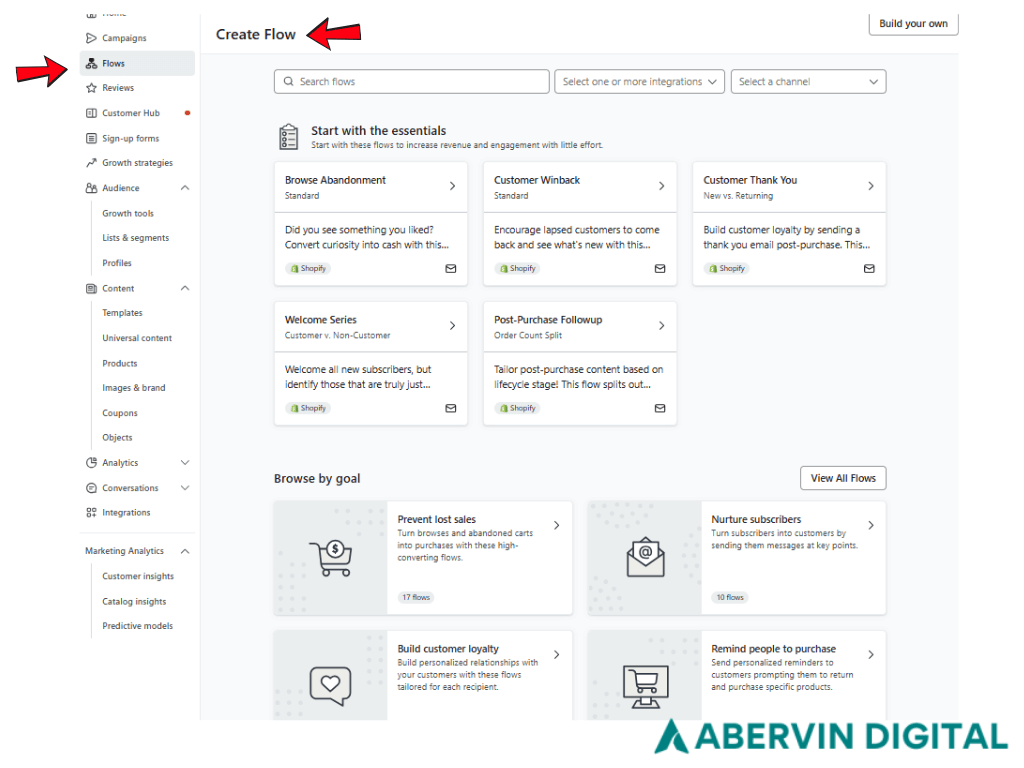
Whether you’re running an online store, a SaaS business, or coaching services, automation lets you connect at scale without overwhelming your team. But this isn’t just about saving time, it’s about delivering the right message at the right moment. Here’s how smart automation helps you stay top-of-mind without lifting a finger
Re-Engagement Campaigns
Haven’t heard from a subscriber in a while? That’s a normal part of email list growth, but it doesn’t have to mean the end of the relationship. Automated re-engagement or “win-back” campaigns can reignite interest and remind people why they signed up in the first place. These emails often include irresistible offers, reminders of benefits, or even a playful “Do you still want to hear from us?” message.
Over time, they help improve list health by either reactivating dormant subscribers or clearing them out, so you maintain a high-quality list. We cover more ways to improve email deliverability and list health, in this article.
Welcome Series
The automated welcome email series is your digital first impression. When someone joins your list, they’re most engaged and this is your chance to connect. A strategic welcome sequence doesn’t just say “hi,” it builds trust, sets expectations, and highlights what makes your business unique. This type of automated email flow for small businesses has been shown to increase engagement by up to 33% (GetResponse).
We break down the best times to send marketing emails and how timing plays a huge role in a welcome sequence’s success in this guide.
Abandoned Cart Reminders
Nearly 70% of online shopping carts are abandoned before checkout (Baymard Institute). Luckily, automation allows you to follow up quickly and consistently. A timely, friendly reminder…maybe with a product photo, a limited-time offer, or a review, can recover up to 30% of otherwise lost sales.
Post-Purchase Follow-Ups
The sale shouldn’t be the end of the conversation… it should be the beginning of a longer customer relationship. Post-purchase email automation can help you thank customers, ask for reviews, or suggest complementary products or services. These thoughtful touches not only show appreciation but also open doors to repeat business. Smile.io reports that post-purchase emails can increase retention rates by 25%, making them one of the simplest yet most effective tools for long-term growth.
5. A/B Testing: Take the Guesswork Out of Email Marketing
A/B testing (aka split testing) is one of the most powerful email marketing platform features you can use to optimize engagement. It allows you to test different versions of your email on a small segment of your list, then automatically sends the best-performing version to the rest.
And the results speak for themselves: Brands that use A/B testing see an average 37% boost in open rates (shoutout to HubSpot for that stat). But what should you test? Let’s break it down.
A good A/B test focuses on one variable at a time. Here are some of the most impactful elements to experiment with:
Subject Lines: The First Impression That Matters
47% of email recipients say their decision to open an email is based primarily on the subject line (Source: OptinMonster). A slight tweak in tone, length, or personalization can make a massive difference.
Try testing:
- Short vs. long subject lines (e.g., “Flash Sale: 50% Off!” vs. “Your Exclusive 50% Discount – Today Only!”)
- Personalization (“Hey [Name], Your Special Offer Inside!”)
- Emojis vs. no emojis (Last Chance! vs. Last Chance to Save!) – and if you’re not sure how to use them right, this guide breaks down how to use emojis effectively in subject lines without hurting your deliverability.
Sender Name: Who’s More Trustworthy?
Your “From” name matters a lot in getting your email opened. In fact, 68% of consumers say they decide to open an email based on the “From” name (Source: Litmus).
Try testing:
- Brand name vs. personal name (e.g., Abervin Digital vs. Russ@Abervin Digital)
- Company email vs. individual team member ([email protected] vs. [email protected])
Email Copy & Content: Words That Sell
The way you frame your message can make or break engagement. A study by Nielsen Norman Group found that 79% of users scan emails rather than reading them word-for-word, so structure matters.
Try testing:
- Short-form vs. long-form content
- Storytelling vs. direct offer-based copy
- Bullet points vs. full paragraphs
CTA (Call-to-Action): The Click Catalyst
Your CTA is what makes readers click and this in turn leads to conversions. A study by Unbounce found that CTA button color alone can increase conversions by 21%.
Try testing:
- Button vs. hyperlinked text (e.g., “Shop Now” vs. “Click here to get 20% off”)
- CTA wording (“Get My Discount” vs. “Claim Your Deal Now”)
- Button color (e.g., red vs. blue)
Sending Time: Timing is Everything
Does sending an email at 10 AM get better engagement than 6 PM? Studies show that Tuesdays and Thursdays around 10 AM tend to perform best (Source: Campaign Monitor), but the ideal time varies by industry and audience. We discuss this in detail in our blog on The Best Time to Send Emails in 2025
Try testing:
- Morning vs. evening sends
- Weekdays vs. weekends
- Immediate sends vs. scheduled at optimal times
Most leading platforms like Klaviyo, Mailchimp, and ActiveCampaign offer built-in A/B testing tools. You can set your goal (open rate, click-through, or conversions), and the platform automatically sends the best version.
A/B testing is powerful, but don’t overcomplicate it. Start by testing one element at a time, for instance, you can test just subject lines so you can isolate what’s driving engagement. Once you’ve nailed down the best subject lines, then move on to CTAs, content, and timing.
6. Email Analytics and Reporting: Know What’s Working and What’s Not
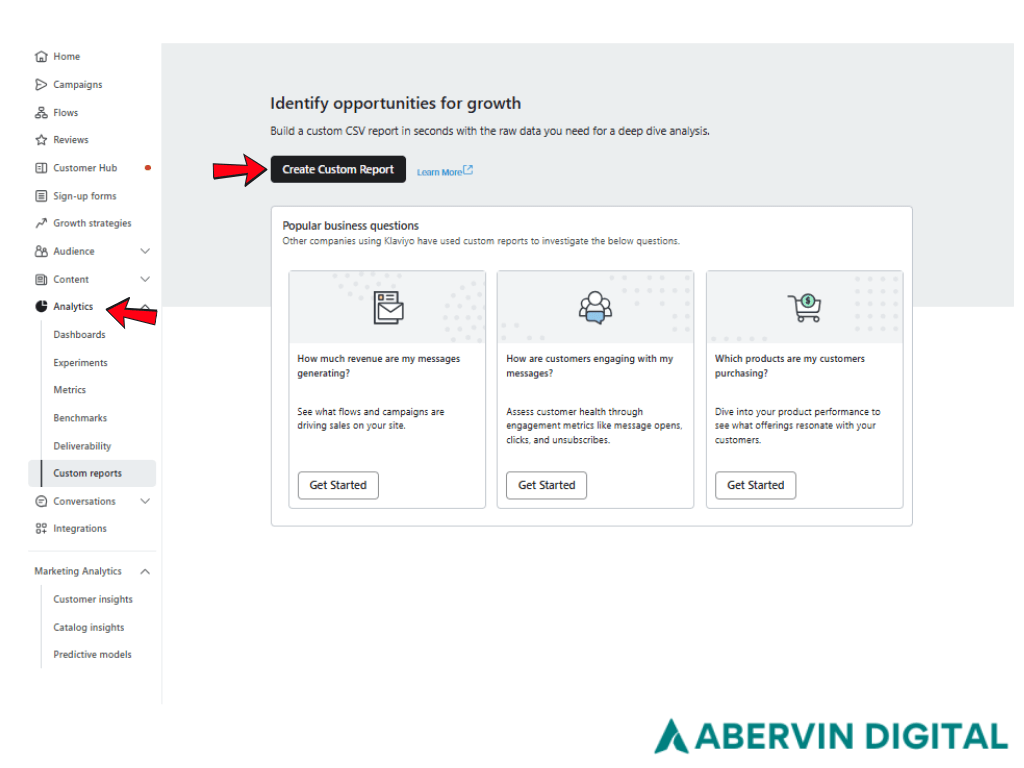
There’s a saying in business: “What gets measured gets improved.” That couldn’t be more true when it comes to leveraging key email marketing platform features.
You can design a stunning email with the most compelling subject line and time it perfectly. But if you don’t track performance, how do you know if it’s actually working?
That’s where email analytics come in. They’re not just numbers on a dashboard; they tell a story about what your audience wants, what’s grabbing their attention, and where you might be losing them. The trick is knowing which data points matter and how to use them to improve your strategy.
Let’s break down the key features you should be looking at when evaluating your email performance.
Detailed Performance Metrics: More Than Just Open Rates
Most email beginners obsess over open rates. But seasoned marketers know the real value lies deeper. The right email marketing platform features give you access to rich, actionable data. You can measure things like:
- Open Rate: The percentage of email recipients who open an email. This helps gauge subject line effectiveness but can be misleading due to Apple’s Mail Privacy Protection (MPP), which can inflate open rates.
- Click-Through Rate (CTR): This is the percentage of email recipients who don’t just open but also click on a link inside an email. This tells you whether your content and call-to-action (CTA) are compelling enough.
- Conversion Rate: The percentage of users who took the desired action (purchased, signed up, downloaded, etc.) after clicking. This is where the real ROI of your email campaign shows up.
- Bounce Rate: Emails that never made it to the recipient. A high bounce rate could indicate a problem with your email list quality. If you find that you’re experiencing a high bounce rate, visit this blog to learn how to fix your bounce rate in 2025
- Unsubscribe Rate: If too many people are opting out, it’s a signal that something’s off—maybe your emails are too frequent, not relevant, or just not engaging enough.
- Spam Complaint Rate: The nightmare metric. If too many recipients mark your emails as spam, it can hurt your sender reputation and deliverability.
If you want a deeper dive into all 8 email marketing metrics you must track in 2025, check out this complete guide. It breaks down each metric with benchmarks, tips, and ways to improve.
On-Site Tracking: What Happens After They Click?
Click-through rates tell you who is engaging, but on-site tracking tells you how they’re engaging. The real value of an email campaign isn’t just getting a click but in getting readers to convert. Look for platforms offering data on:
- Time Spent on Page: If subscribers are clicking but bouncing off your site in seconds, your landing page may not be delivering what they expected.
- Pages Visited: Are they exploring other parts of your site, or just checking out one page and leaving?
- Shopping Cart Behavior: For eCommerce brands, email traffic that results in abandoned carts is a sign you need stronger follow-up sequences.
- Revenue per Email: Especially important if you’re selling products or services. It ties email directly to ROI helping you determine the actual dollar value of each email campaign.
Google Analytics, UTM tracking, and email platform integrations can provide these insights, helping you bridge the gap between email engagement and actual business results.
Customizable Reports: Get the Data That Matters Most
Different businesses need different insights. Whether you’re a coach, SaaS founder, or eCommerce entrepreneur, your email marketing platform features should offer customizable reporting.
- Segmentation Insights: See how different audience segments respond to your emails. Are VIP customers engaging more than first-time buyers? Are certain demographics more likely to convert?
- A/B Testing Results: Track variations in subject lines, email design, and CTAs to see what resonates most.
- Engagement Over Time: Find out when your subscribers are most active and adjust send times accordingly. Here’s a guide on the best time to send emails in 2025.
- Churn Analysis: Understand why people are unsubscribing and identify patterns that might be fixable.
With analytics and reports on your business and goals, you can cut through the noise and focus on the insights that actually move the needle. At the end of the day, email marketing isn’t just about sending emails…it’s about learning from them. The brands that pay attention to their data are the ones that turn email into a true revenue-driving machine.
7. Email Integrations :The Key to a Smooth-Running Marketing Machine
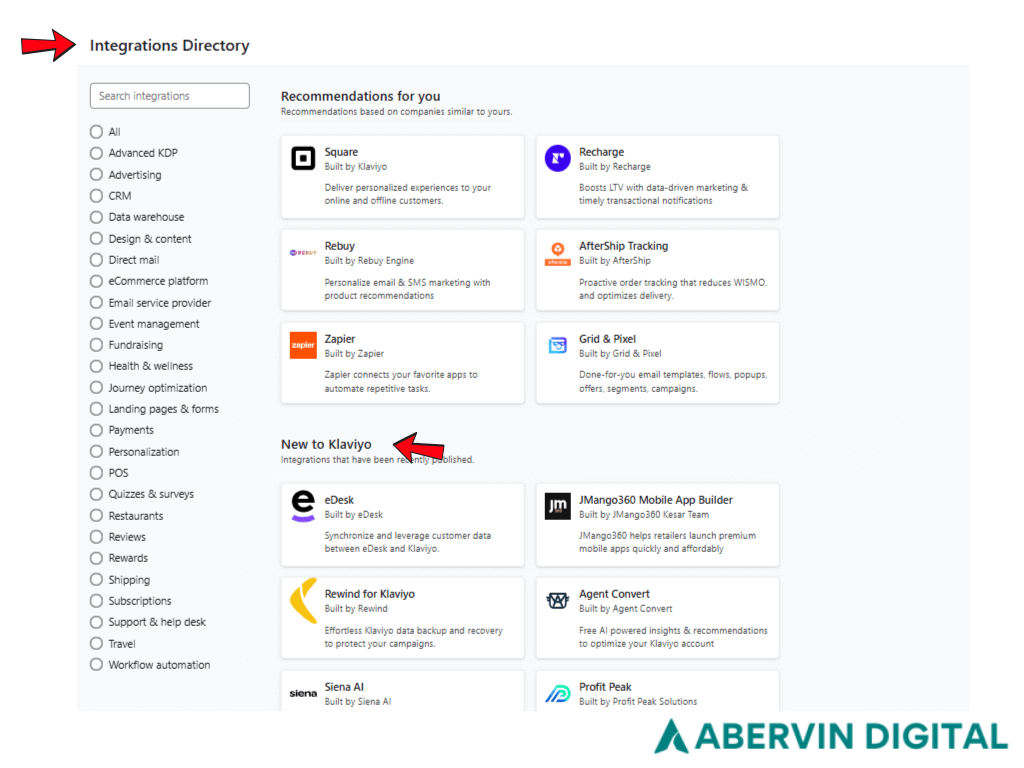
Not every tool offers the same email marketing platform features, especially when it comes to integration. Choosing one with robust integration options can completely transform how you run your campaigns.
Let’s talk about what makes a solid email integration and how it can take your marketing to the next level.
Flexible APIs: Customize Your Setup Without Limits
If your business requires a custom email setup, look for a platform with a developer-friendly API (Application Programming Interface). This feature allows your team to:
- Automate Emails Based on Behavior – Think abandoned cart reminders, welcome sequences, or re-engagement campaigns.
- Keep Customer Data Synced – Make sure your email lists, CRM, and other tools are always up to date.
- Connect to Any Software You Use – Even if your stack includes some niche tools, an API can bridge the gap.
According to Forrester Research, businesses using API-based integrations see a 35% boost in customer engagement because they can send more personalized, real-time emails.
Pre-Built Integrations: Plug-and-Play With Your Favorite Tools
If coding isn’t your thing (or you just want something that works out of the box), look for email platforms that already connect with the tools you use. The best platforms offer seamless integrations with:
- Ecommerce Platforms (Shopify, WooCommerce, Magento) – Automate abandoned cart emails, order confirmations, and product recommendations as part of a larger ecommerce email marketing strategy.
- CRM & Customer Support Tools (HubSpot, Salesforce, Zoho) – Keep track of every interaction and personalize follow-ups.
- Marketing Automation Tools (Zapier, Marketo, Mailchimp) – Build workflows that run on autopilot across different channels.
A Statista report found that 72% of businesses pick email platforms based on how well they integrate with their existing tools because no one wants to deal with unnecessary tech headaches.
Support Systems & User Communities: Underrated Email Marketing Platform Features
Even the best integrations can hit a snag, and when that happens, you want fast solutions. That’s why a good support system is just as important as the tech itself. When picking an email platform, check for:
- Helpful Online Forums & Guides: A solid knowledge base or active community can help you troubleshoot issues quickly.
- Third-Party Plug-ins & Add-ons: The more people using a platform, the more custom tools and extensions pop up to make life easier.
- Responsive Customer Support: Whether it’s live chat, email, or phone support, quick answers can save you hours of frustration.
A Gartner study found that businesses with strong user communities spend 40% less time troubleshooting integrations compared to those relying only on vendor support.
Email integrations lead to real business results because when your email ecosystem works smoothly with the rest of your tools, you get better efficiency, higher engagement, and ultimately, more revenue.
Getting Started with Email Marketing Software
If you’re serious about growing your business, choosing the right email marketing platform features can help you build strong customer relationships, increase revenue, and expand your reach. But with so many platforms available, how do you know which one is the right fit?
At Abervin Digital, we’ve helped businesses of all sizes navigate this decision. Want expert advice? Contact Abervin Digital at +1 (720) 583-5547 or visit Abervin Digital to check out our pricing and packages.






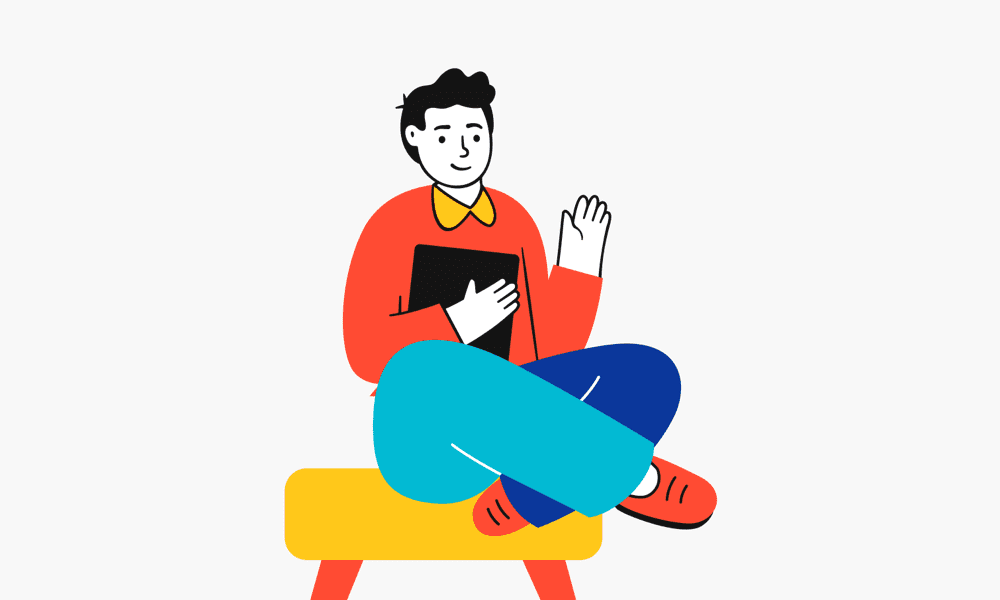
Great information!