Your emails are engaging customers, your inventory is updating in real-time, and your sales are climbing – all without you manually lifting a finger – that’s the magic of ecommerce automation.
Ecommerce is booming with global online sales reaching $6.09 trillion in 2024, marking an 8.4% increase from the previous year . With this rapid growth comes increased competition – and staying ahead of the competition isn’t just important – it’s the life or death of your business.
Unlike physical stores, your online shop doesn’t have the benefit of face-to-face interaction, so making your website and marketing automations work for you is key.
An Ecommerce automation is essentially automating repetitive tasks, processes, and workflows in an online store. This includes everything from sending personalized emails and updating inventory to processing orders and managing customer relationships. By automating these tasks, your business can focus on other things like strategic growth and customer engagement.
In this blog, we’ll provide a comprehensive understanding of ecommerce automation, focusing on practical applications that lead to measurable revenue growth. If you implement these 4 ecommerce automations, your business will become more efficient, improve customer relationships, and achieve sustainable success as an online business.
Let’s get right into it!
1. Welcome Series Automation: Your First Opportunity to Engage
First impressions matter, especially in the ecommerce world. Think of the Welcome Series as your store’s first impression so you gotta make it count. When someone subscribes to your email list, this is your chance to introduce your brand, build trust, and turn that visitor into a loyal customer. Offering a small incentive, like a discount on their first purchase, can increase the chances they’ll buy.
Welcome emails have an average open rate of 50% and generate up to 320% more revenue per email than other promotional messages making them 86% more effective than other email types. This high engagement is why a compelling welcome email series is a Must-Have automation for your ecommerce business. It set’s the tone for future interactions.
Here’s what a great welcome sequence should do:
Email #1: Welcome Email: Begin with a warm greeting, thanking the subscriber for joining your community. Clearly outline what they can expect from your emails, such as exclusive offers, product updates, or valuable content.
Email #2: Brand Story and Value Proposition: Share the narrative behind your brand. Explain your mission, values, and what sets you apart from competitors. This helps build a connection and fosters trust.
Email #3: Special Offers for New Subscribers: Provide an incentive for new subscribers to make their first purchase. This could be a discount code, free shipping, or a limited-time offer. Statistically welcome emails with offers can boost revenue by 30% per email compared to those without
A good welcome sequence is spread out over 3–5 emails. Welcome emails tend to have the highest open rates of any email type, making it essential to capture this attention when the customer is most engaged. But don’t try to say everything in one email, just like you wouldn’t tell your entire life story in the first five minutes of a coffee chat. The key is to make them feel like they’re part of something special from the start.
2. Abandoned Cart Automation: Turning Lost Sales Into Revenue
Nothing stings like watching people fill up their cart with your products, only to vanish before checkout. It’s like they walked into your store, said “omg I love this,” then just left everything on the counter and dipped. But here’s the good news: abandoned carts aren’t dead ends. They’re opportunities. And when you handle them right, you’re not just recovering revenue – you’re building trust, loyalty, and better customer journeys.
On average, nearly 70% of online shopping carts are abandoned and that number gets even higher on mobile devices, where attention spans are shorter than a TikTok trend. According to Baymard Institute, the top reasons include:
- Unexpected shipping costs or fees (48%)
- Being forced to create an account (24%)
- Complex or long checkout processes (17%)
- Just “window shopping” or comparing prices (58%)
- Concerns about site security or payment options
So what’s really going on?
It’s not just about price – it’s about friction, distractions, and fear of commitment. In behavioral psychology terms, cart abandonment is a mix of decision fatigue, loss aversion, and analysis paralysis. Buyers might be interested, but if anything feels off -or if they need more time to think – they’ll pause. And sometimes, they just forget.
That’s why your job isn’t to “push” people. It’s to re-engage them at the exact moment they’re most likely to come back. To recover these lost sales, implementing an automated abandoned cart email sequence is essential.
Here’s what your abandoned cart sequence should look like:
Email 1: Gentle Reminder: This email should be sent 1–2 hours after abandonment and the goal of this message should be a friendly nudge, reminding the customer of the items they left behind and encouraging them to complete their purchase. Your job is to say, “Hey, don’t forget this.”
Email #1 of your Abandoned Cart Automation should have:
- Friendly subject line (“You left something behind…”)
- A picture of the product(s)
- One-click return-to-cart link
- No pressure, no pitch – just helpful
Example tone: “Totally get it – life happens. Just a heads up: your cart’s still waiting if you’re ready to check out.”
Email 2: Reminder + Incentive: This email should be sent 12–24 hours after Email 1 and the goal here is if the first email doesn’t result in a conversion, you follow up with a second email offering an incentive, such as a discount or free shipping. This added value can motivate the customer to finalize their order. But keep in mind, offering a small incentive is often better than going big – if you give 20% off too fast, people might wait for that every time.
Email #2 of your Abandoned Cart Automation should have:
- Reminder message + subtle urgency
- Discount or free shipping offer (5–15% off is usually enough)
- Testimonials or quick reviews can build trust here
Example tone: “Still thinking it over? No worries – we added free shipping for the next 24 hours. Might as well treat yourself.”
Email 3: Last Chance Message: This email should be sent 36–48 hours after the initial cart and the goal with this third email is to instill a sense of urgency. Highlight limited stock availability or time-sensitive offers to prompt immediate action. Keep in mind that FOMO (fear of missing out) works best when it’s true – so don’t fake urgency.
Email #3 of your Abandoned Cart Automation should:
- Emphasize limited stock or expiring offer
- Remind them of the value (not just price)
- CTA that encourages action now
Example tone: “Heads up: Items in your cart are going fast. If it’s meant to be, now’s the time.”
Cart abandonment isn’t a failure… it’s just a pause. Your customer was this close to checking out, and with a little empathy, timing, and tech, you can bring them back in a way that feels helpful and not annoying.
To get the most out of your Abandoned Cart Sequence, set your flows up, test religiously, and don’t be afraid to get creative. Every email you send is a second chance to make the sale – and a first step in building a relationship.
3. Post-Purchase Automation: Keep the Conversation Going
Your relationship with a customer shouldn’t end after they make a purchase. Let’s talk about what happens after someone buys from you – because that’s where the real relationship begins.
A lot of businesses obsess over customer acquisition, and yeah, getting new buyers in the door is great. But what about the people who’ve already trusted you with their money? If you’re not following up in a smart, personal, and automated way, you’re not just leaving money on the table – you’re throwing away loyalty before it even forms.
So, why should you care about what happens after someone checks out?
Because the first 7–14 days after a purchase is a trust window. It’s where customers subconsciously decide if this is a brand they’ll come back to or just a one-time experience. According to research from Adobe, repeat customers spend 67% more than first-time buyers. And yet, less than 30% of brands have a structured post-purchase email flow in place.
That’s wild.
Post-purchase automation isn’t about flooding someone’s inbox with “Hey, buy this too!” emails. It’s about building a relationship.
Think of post-purchase emails like the digital equivalent of a warm smile and handshake after checkout. There are three main goals:
- Reinforce their buying decision (ease any doubts).
- Add value they didn’t expect (surprise and delight).
- Nudge them toward the next action (without sounding salesy).
Here’s the structure most successful ecommerce brands use:
1. Order Confirmation and Thank You
This email is your customer’s first “receipt” but it should feel like more than that. Instead of a cold transactional message, make it conversational. Use language like:
- “We’re prepping your order like it’s a gift for royalty.”
- “You made a smart choice – here’s what happens next.”
Use this email to subtly reinforce your brand values. For example, if you’re an eco-friendly business, mention that you ship with biodegradable packaging. Stats from Klaviyo show that order confirmation emails get an open rate north of 60%. That’s basically prime real estate to reinforce your brand vibe and reduce buyer’s remorse.
2. Shipping Confirmation with Tracking Information
Shipping updates are more than just logistics, they’re trust builders. This is probably the most eagerly awaited email you’ll ever send. So make it count.
Your Shipping Update Email should include:
- Real-time tracking link that actually works (nobody wants to see “label created” for 3 days straight)
- Estimated delivery window
- Optional: A “what to expect” section, especially useful for first-timers
Studies show that customers who receive proactive shipping updates are 3x more likely to report high satisfaction scores, and 83% of customers say they expect proactive updates during the shipping process (according to Narvar). Your job here is to make it easy for them to track their order and let them know what to do if there’s an issue.
Keep in mind that using a branded tracking page, not just a link to the shipping carrier is better for your business as it keeps customers on your site and boosts your brand exposure.
3. Product Recommendation Emails (Upsell/Cross-Sell Without Being Pushy)
This is where things can get profitable – if done right. You don’t want to come off pushy, but well-timed suggestions can actually feel helpful – especially when they’re relevant. The key is to personalize your email based on what they just bought. According to Salesforce, personalized recommendations can increase average order value by up to 26%.
The key is to wait a few days after the product has been delivered before sending this email. You want to use phrases like:
- “People who bought this also loved…”
- “Want to complete the set?”
Trying to upsell before they’ve even opened the box feels tacky so obviously, don’t do that. Use customer data (purchase history, location, browsing patterns) to inspire these recommendations. Tools like Klaviyo and Shopify Email make this super doable, even for small stores.
If you want customers who buy once and bounce, go ahead and skip post-purchase emails. But if you want fans who rep your brand, leave glowing reviews, and buy again and again? Automate that love.
It’s not about sending more emails. It’s about sending the right ones at the right moments – emails that reassure, inspire, and remind people why they chose you in the first place. Set it up once. Let it run in the background. And start building a customer base that doesn’t just shop – they stay.
4. Customer Re-engagement/Win-Back Automation: Reignite the Spark
Not every customer is going to stick around forever. People ghost brands all the time. They sign up, make a few purchases, maybe even rave about you on socials -and then poof. Nothing. Radio silence.
But here’s the plot twist: inactive customers aren’t lost customers. Not yet.
In fact, research from Forrester shows that re-engaging a previously active customer can be five times more cost-effective than acquiring a brand new one. So if you’re ignoring those cold leads and lapsed customers, you’re basically walking past low-hanging fruit.
You’re probably doing that right now…
Because the truth is, most brands spend a wild amount of money trying to acquire new customers, but totally ghost the people they’ve already paid to reach – like, customers who bought once and just… never came back. That’s not just a missed opportunity. That’s like throwing away free money.
Re-engagement campaigns are about saying: “Hey, we noticed you’ve been quiet – still interested?” as a way to turn things around. You’re not chasing brand-new strangers. You’re reigniting people who already showed interest – even if that was months ago. And the best part is these campaigns are way cheaper, more scalable, and often more successful than constantly feeding the top of your funnel.
Okay, so how do you actually build a re-engagement engine that works on autopilot?
Let’s walk through the strategy we use for our clients here at Abervin Digital:
1. Set Up Trigger-Based Automations
Use your CRM or email/SMS platform to set up behavior-based triggers. You can set up rules like:
- “Send re-engagement email if a customer hasn’t opened an email in 60 days.”
- “Fire SMS campaign if no purchases in 90 days.”
- “Start reactivation sequence if app hasn’t been opened in 30 days.”
Platforms like Klaviyo, ActiveCampaign, or Postscript let you automate this so you’re not chasing down every single lead manually. That way, once someone hits your “inactive” threshold, the system starts doing the talking. Cue win-back emails!!!
2. How To Create Your Win-Back Email
A solid win-back message isn’t just “Hey, we miss you.” It’s gotta do two things:
- Show that you get why they might’ve bounced.
- Give them a reason to come back now.
The best win-back emails don’t beg. They reconnect. Think of it like texting someone you haven’t talked to in months – you wouldn’t lead with “WHY DID YOU LEAVE ME?!”, right?
Instead, you’d say something like:
- “Hey, we’ve missed you.”
- “Still thinking about that thing you looked at…”
- “Here’s what’s new since you’ve been gone.”
Pair it with a discount, a little surprise, or even just a soft reminder of why they liked your brand, and you’re golden. Open rates for win-back emails hover around 12-15%, but if paired with a well-timed discount or fresh offer, that number can jump up by 40%+.
3. Special Offers to Entice a Return
Sometimes people need a little push and nothing gets people moving like a solid deal. But the trick is to not offer the same 10% off you give everyone. This needs to feel exclusive. Like, “Hey, just for you, because we really want you back.”
You don’t need to go full “fire sale,” but some subtle value drops can make a difference. Make it feel like a reward, not a bribe. Big difference.
Try:
- A one-time discount (“Here’s 15% off – just for you.”)
- A freebie or bonus gift with their next order
- Early access to new drops or limited-edition items
- Loyalty point boosts if you have a rewards program
According to a Smile.io report, 73% of shoppers are more likely to re-engage with a brand if there’s a loyalty element involved. Basically, if they feel like they’re winning something, they’re more likely to come back.
4. Customer Surveys for Honest Feedback
Not every re-engagement campaign has to be transactional. Sometimes, it’s about understanding why they left – bad experience, slow shipping, clunky checkout. Or maybe they’re just over it. Either way, don’t guess. Ask.
Send a one-click surveys or short poll with 2–3 questions tops. You can say:
- “What would make you come back?”.
- “Mind telling us what went wrong?”
- “We’re working on getting better. Wanna help?”
You can use tools like Typeform, Google Forms, or Hotjar for this, and segment the feedback:
- Price-based drop-offs
- Product interest fades
- Bad experience or shipping delay
This feedback gives you data and makes customers feel heard. It’s a win-win.
5. Creating Incentives for Return Customers
If you want people to come back and stay, you’ve gotta give them a reason.
Set up a simple loyalty program – points for shopping, referrals, reviews, whatever. Or roll out a special “welcome back” discount that only returning customers get. Make them feel like insiders again.
Don’t overcomplicate it. Even a one-time “Come back and save 20% on your next thing” with an expiration date gets clicks – and If someone does re-engage, you want to reward that behavior so it sticks.
Here’s how to keep them from bouncing again:
- Unlock a next-tier loyalty level for comeback customers
- Offer progressive perks (“Every time you come back, you get something new”)
- Send a “Welcome back” message with a personalized reward and next-step offer
The idea is to gamify the experience. According to data from Yotpo, return customers who feel rewarded after re-engaging are 60% more likely to buy again within 30 days than those who receive no incentive.
6. Segmentation + Personalization = Magic
You know something people can smell from a mile away? Copy-paste emails that go out to 50,000 people.
Use what you know about your customers. If someone bought skincare, show them what’s new in that category. If they used to open emails about your sales, lead with that. If they were heavy on browsing but never bought, maybe they just need a final nudge or review from another happy customer.
Don’t treat all lapsed customers the same.
Segment your list based on:
- Purchase history (what did they buy?)
- Engagement pattern (do they click but not buy?)
- Channel behavior (email openers vs. SMS responders)
Once you’ve got that, create your messaging to fit their unique situation. For example:
- For someone who bought skincare and ghosted: “We restocked that product you loved.”
- For someone who browsed sneakers but didn’t buy: “Your size is back – just for you.”
- For someone who clicked but didn’t purchase: “Still on the fence? This might help…”
Next Steps: Where to Start, What Tools to Use, and How to Scale Automation Efforts
You’ve made it this far and that means you’re serious about growing your ecommerce business through smart automation.
Now it’s time to move from learning to doing. Let’s get into your next steps to get this set up for your business:
Step 1: Start with One Core Automation
It’s tempting to want to implement everything at once, but your best chance at sustainable success is mastering one automation at a time. We recommend setting up your highest-impact automation first. In our experience setting up these automations, for most stores, that’s usually either:
- Welcome Email Series (if you’re focused on growing your list and building trust) or
- Abandoned Cart Recovery (if you’re looking to immediately capture lost sales).
As a general rule of thumb we recommend our clients and readers study their business and ask themselves: Where am I losing the most revenue today? That’s a good place to start. Start there.
Step 2: Choose the Right Tools for Your Business
The tool you choose should fit the size of your business, your budget, and your technical skills. We’ve created a simple guide to help you make that choice:
| Goal | Tool Suggestions | Why? |
|---|---|---|
| Email Automation (Welcome, Cart Recovery, Post-Purchase) | Klaviyo, Omnisend, Mailchimp | Easy integrations with ecommerce platforms like Shopify, WooCommerce, BigCommerce. |
| SMS Automation (Cart recovery, Win-back campaigns) | Postscript, Attentive | Specialize in SMS marketing for ecommerce brands. |
| Dynamic Product Recommendations | Shopify Apps, Rebuy, LimeSpot | Plug-and-play AI recommendations that boost AOV. |
| Review Requests and UGC Automation | Yotpo, Loox | Automate gathering reviews and social proof post-purchase. |
| Inventory Alerts and Management | Stocky (for Shopify), Skubana, TradeGecko | Automate stock alerts, back-in-stock notifications, and inventory syncing. |
Keep in mind: We are not paid to promote any of these tools. This is just what we believe works best for each goal. Start with tools that integrate natively with your ecommerce platform to reduce setup headaches.
Step 3: Implement, Test, and Launch
You’ve selected your first automation and the tool to run it and now it’s time to bring it to life.:
- Set up your basic flow (use templates if available): Most automation tools like Klaviyo, Omnisend, and Mailchimp offer templates for common flows like welcome series, cart recovery, and post-purchase follow-ups. A simple flow for a welcome series which ideally should be your first email flow should go:
- Email 1: Thank them for signing up and introduce your brand.
- Email 2: Share your bestsellers or top categories.
- Email 3: Offer a limited-time discount to encourage their first purchase.
- Personalize your content: Personalization isn’t just about inserting someone’s name. It’s about making your emails feel like they were written just for them. You want your tone of voice in your flows to match how your brand talks – whether it’s friendly, luxurious, playful, or professional. One way to take your personalization game a step further is to show different products based on customer behavior (e.g., browsing history, abandoned cart items). You can also do this with your offers depending on what stage of your customer acquisition funnel your subscriber is. A new subscriber might get a first-purchase discount, while a loyal customer might get early access to new products.
- Test before you launch: Before you hit “activate,” you need to walk through the experience yourself: Send yourself (and a teammate) test emails and check them on desktop and mobile to be sure the formatting looks great on both platforms. Once you open your test emails, click every link to be sure they lead to the right pages. Proofread your emails and make sure the images load properly because typos and broken images hurt credibility. If your tool offers preview mode based on customer profiles, use it to simulate different scenarios (e.g., first-time customer vs. returning customer). Also check the email load speed — heavy images can slow down your emails and frustrate mobile users.
Step 4: Analyze Your Data and Fine-Tune
Every automation you launch gives you valuable feedback. Monitor:
- Open rates
- Click-through rates
- Conversion rates
- Revenue generated
Set a habit to review your automation performance every 30 days.
Action Tip:
Ask, Where are people dropping off? and What tweaks could make the next customer more likely to convert?
Why These Automations Matter for Your Business
In ecommerce, these four marketing automations are more than just helpful – they’re essential to keeping your business running smoothly and profitably. These automations work around the clock to keep your customers engaged, boosting your revenue without constant manual effort. Scale Your Automation Efforts with Abervin Digital
Our experts here can have your first automation up and running smoothly in a matter of hours, and once that’s working, we’ll layer on the next one.
Think of it like stacking building blocks:
- Welcome Series ✅
- Abandoned Cart Recovery ✅
- Post-Purchase Follow-ups ✅
- Product Recommendations ✅
- Re-engagement Campaigns ✅
Each automation we set up for your business will build momentum and improve customer retention. As an expert myself, I usually recommend that at the peak of your automation game, you’ll have multiple channels running automations so once you’ve set up these 4 automations and they’re working, expand channels. Add SMS, messenger bots, or loyalty program integrations as your customer base grows.
By investing in these automations, you’re not only increasing customer lifetime value and improving conversion rates, but you’re also building a strong brand reputation that keeps customers coming back.
Need expert help? Contact Abervin Digital at +1 307-271-5184 or visit Abervin Digital to check out our pricing and packages or learn how we can transform your business into a hands-free, profit-making machine.