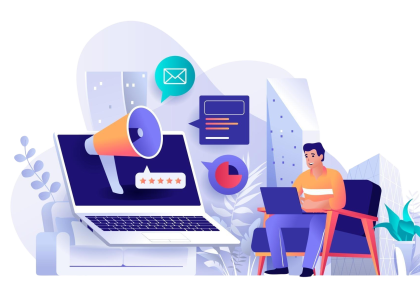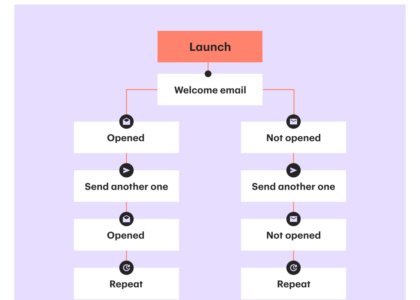Nobody likes getting bounced…but these things happen!
Now, my guess is you’ve seen your email bounce back rate, and—wtheck—it’s much higher than you expected. You’re worried – and rightfully so!
A high email bounce rate can significantly impact your email marketing strategy because it affects your sender reputation and deliverability. The good news is, there are effective strategies to reduce your email bounce-backs and improve your campaign performance. We’ve put 10 of the most effective strategies in this article.
For expert assistance with minimizing your email bounce rate, reach out to us at +1 307-271-5184 or visit Abervin Digital.
1. Verify That Email Addresses are Valid and Consented
There are very rare cases where Cold Emails offer value beyond the unsolicited outreach. Beyond that, recipient consent is a crucial aspect of sending emails and landing in the inbox. Remember you’re reaching out to real people, so verify that the emails in your list are consented profiles.
Buying email lists is such a delicate process that it is often advised not to do it. You’re better served when all recipients have opted-in to receive your communications. If you want to collect genuine email addresses, we advise clients to use incentives like discounts or free shipping instead of contests.
2. Set Up Double Opt-In for New Subscribers
Using a double opt-in process ensures that new subscribers indicate they genuinely want your emails. While this may mean less people subscribe in some cases, it also means the people who subscribe ACTUALLY want to hear from you. This method requires the subscriber to confirm their email. This also has the added benefit of safeguarding your sender reputation by helping prevent errors and spam bots from flooding your list with invalid addresses.
3. Regularly Clean Your Email Lists
Regular list cleaning is important – we advise our clients to do it at least once a month. Remove fake or misspelled emails and disengaged profiles to maintain a healthy sender reputation. Set up your email marketing tool to automatically suppress emails that hard bounce and allows you to view and remove these addresses as part of your list cleaning routine.
4. Remove Soft Bounces
Soft bounces, unlike hard bounces are temporary and can be caused by issues like full inboxes or server problems. Keep track of chronic soft bounces and limit how frequently you send to them. We advise clients to segment profiles that soft bounce 7 times in a row and suppress them for 90 days so you do not send emails that damage your sender reputation.
5. Segment Your Lists to Show Useful Content
Segmentation improves deliverability by making emails more relevant to recipients. Segment according to subscribers’ interests, engagement levels, and preferences. A smart way to make sure the emails you’re sending are relevant and that recipients engage is to use sign-up forms to gather data on subscribers’ product interests. This way you know what your subscriber wants to see and you show it to them.
6. Send Emails Based on Engagement Levels
Send more frequent emails to engaged subscribers and fewer to less engaged ones. We suggest keeping the volume below 15% of your most engaged subscribers when sending to less engaged profiles to maintain a positive reputation.
7. Use a Branded Corporate Sender Domain
Use a corporate sender domain (@yourcompany.com -@abervindigital.com) to avoid spam filters and ensure recipients trust your emails. Free domains like Gmail (@gmail.com) are often flagged by spam filters and can harm your sender reputation. By using a branded domain to accurately identify your business, you comply with CAN-SPAM Act provisions .
8. A/B Test Regularly
A/B testing helps refine your email content and design for specific audience segments. Test elements like subject lines, offers, visual elements, and copy length to improve personalization and engagement. Hire an expert from Abervin Digital to optimize your email campaigns.
9. Check In with Subscribers to Update Preferences
Engage with unresponsive subscribers by asking them to update their preferences. This helps reduce unsubscribes and spam complaints, protecting your sender reputation. You can hire the experts at Abervin Digital to engage your inactive subscribers to update their preferences and offers incentives to re-engage them.
10. Be Mindful of Subject Line Keywords
Avoid spam-triggering words in your subject lines while maintaining urgency. We recommend including the recipient’s first name, limiting subject lines to 7 words, and at most, one emoji.
How Abervin Digital Can Help Reduce Email Bounce-Backs
Abervin Digital offers service packages to help businesses reduce their email bounce back, including:
- Creating dynamic audience segments based on set criteria
- Setting up double opt-in email consent
- Removing hard and soft bounces
- We’ll provide an easy-to-understand bounce-back reduction progress report
- Advanced A/B testing for your campaigns
- Creating win-back flow
For expert assistance with minimizing your email bounce rate, reach out to us at +1 307-271-5184 or visit Abervin Digital.